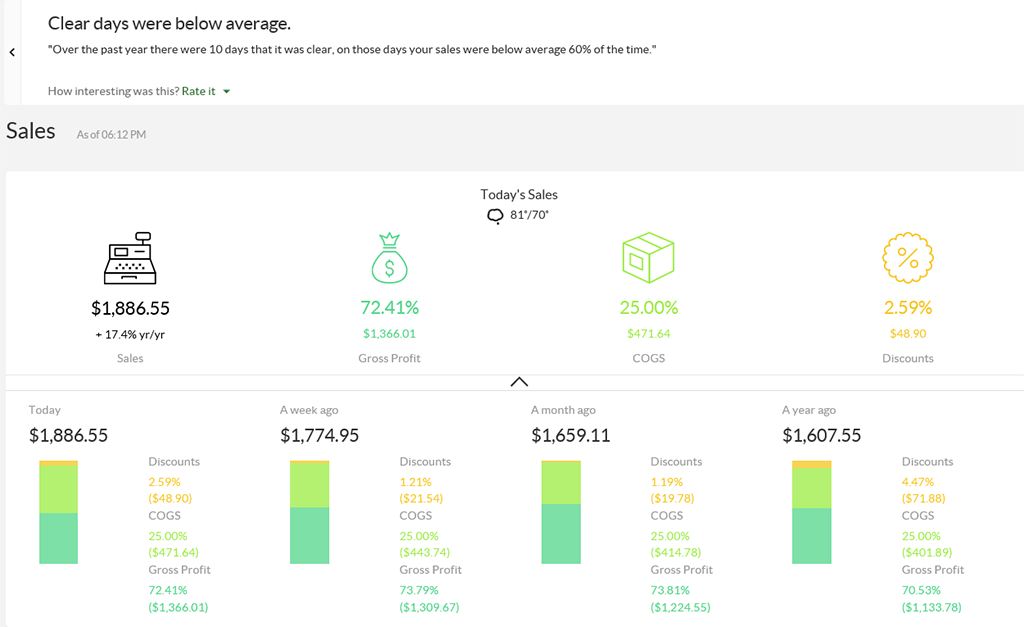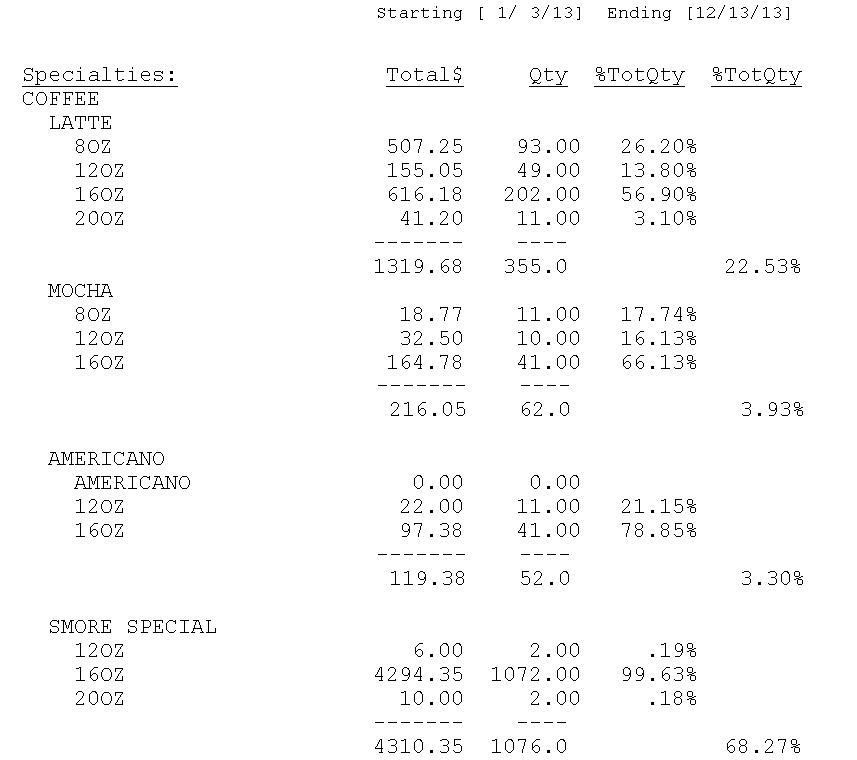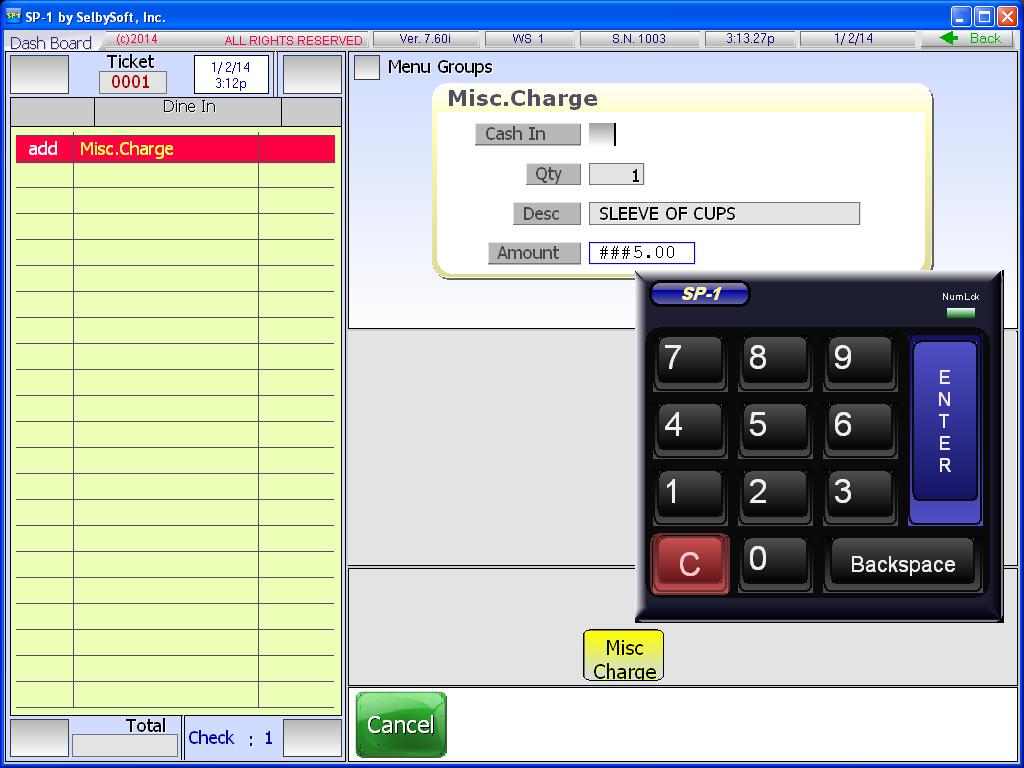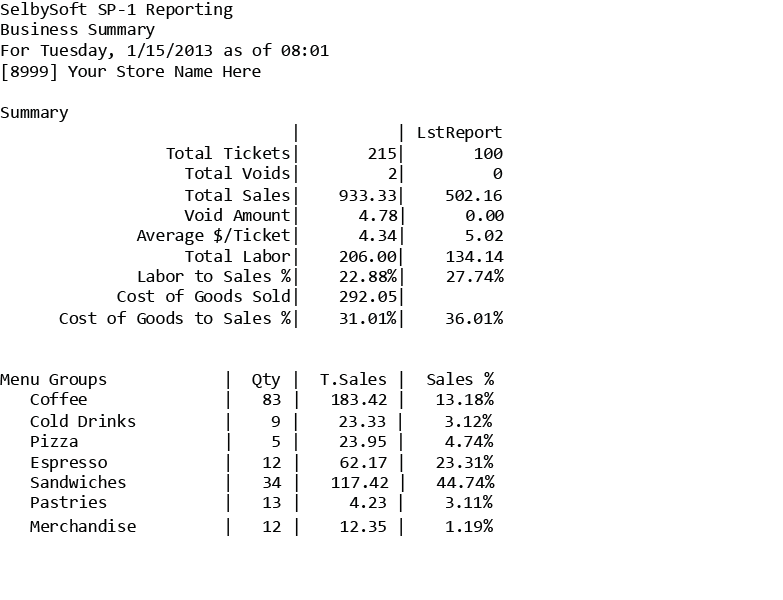Category: Reporting
PerfectCube Reporting
SelbySoft, Inc has partnered with PerfectCube to provide some exciting new reporting options. With PerfectCube, you can see your data from virtually any device. Better yet, you will be able to see what your trends are over time, labor and cost of goods sold.
You know that our Coffee & Pizza point of sale already provides this right? So why did we integrate? Because we know that sometimes it is not about data, it’s about the analytics. With PerfectCube, SP-1 by SelbySoft can show you that hot days have lower sales than cloudy days and more. They can even look at predicting what your sales for the next week should be!
See more at http://www.selbysoft.com/PerfectCubeReporting.html
Posted in Reporting Tagged with: perfectcube, reporting
End of Year Reporting Made Easy
The New Year is upon us! We hope that 2016 brings wonderful things to you!
Take this opportunity to run your business summary for all of last year and see how things went. Make sure you compare the menu groups, sizes and specialties to see what is, and more importantly, is not selling.
Take a look at the modifier level reporting to see if you have your top modifiers organized on the Order Entry screen.
Finally, if you are tracking emails and customer profiles, see about running your top 100 customer report and send them a little something!
Posted in Reporting
Multi-Store Reporting with SelbySoft
Do you know about our Mutli-Store Reporting package? This is an optional feature (call for pricing) that provides you with multiple features.
Our Corporate package can be installed on more than one off site computer. That allows you, your partner, your manager and your accountant all all receive daily reporting from the point of sale. Best of all, these reports are the exact ones that SP-1 generates on the store level.
The Corporate package also allows you to share gift and loyalty between multiple stores without a steep monthly fee.
Finally, MobileDash Reporting is free with the Corporate package!
Posted in Reporting Tagged with: corporate, multistore
Miscellaneous Charge
After writing this post on Customer Comments, I thought about some situations where a Miscellaneous Charge might be a better choice. As a recap, last blog I talked about how a store can use our Customer Comments feature to handle unusual situations. Those instances where a customer asks for something that is not on the menu or wants their item prepared a special way.
Miscellaneous Charge can be used in a similar way but has the advantage of being able to charge for the service. For example:
- A customer wants a sleeve of cups – no coffee, just cups.
- Someone wants a to go container of ground beef for their dog.
- A customer wants a small cup with milk to mix with their latte.
Posted in Order Entry, POS Features, Reporting Tagged with: miscellaneous charge
Comments in SP-1
Sometimes you just can’t plan for every contingency on a menu. There is always that customer that wants their food or beverage in a way that you just didn’t consider or that has some bizarre special request.
- The pizza with the tomatoes on the side.
- Soda without ice in the glass.
- Latte made extra hot.
- That bagel served on a plate and not in a bag
- On the side.
- See server.
- Don’t make.
- Extra hot.
- Kids temp.
- Extra napkins
Posted in POS Features, Reporting Tagged with: comments
Corporate Reporting Options
If you have multiple locations, you know that it can be a hassle to stay on top of the reporting you need. Over the years we have developed specific solutions for multi store owners. I’ve outlined them below!
- Corporate Reporting: This is our basic level of corporate software for multi-store owners. With this option, you have the ability to receive all historical reporting and information nightly. This software can also be installed on multiple corporate computers. That allows owners to have it available on their home computer, laptop, office computer etc.
- Full Corporate Software: This software takes our corporate package to the next level. It works the same as our corporate reporting software but also includes the ability to control menu changes from a central location.
- Enterprise Software: This is designed for stores that start to franchise. With the Enterprise level software, you can not only control the menu from a central location but allow franchisees to set pricing but not change the menu items.
- Cloud based backups.
- Free gift and loyalty sharing between locations.
- MobileDash reporting to your phone.
Posted in Marketing, Reporting Tagged with: corporate, multi store, reports
What’s Selling?
I talk to a lot of people at trade shows and on the phone. One of the things I try to figure out during these conversations is what we can do to help retailers be on top of their sales. Often I hear from store owners that they want a better understanding of what is and is not selling. I usually show them our specialties report on the Business Summary in SP-1.
This report shows each specialty or signature item that a store carries. In this example, we are showing both the total dollar and the quantity for each specialty item sold by size. The real powerful figure here is the Percent of Total Quantity that shows. The latte drinks account for 22.53% of total coffee sales and the mocha is 3.93% of those sales.
This report can be run for any time frame (a day, week, month year) that you desire. This is a fantastic way to review new additions to your menu and also to make sure that your current selections are actually making you money!
Posted in Order Entry, POS Features, Reporting
Employee Job Classes in SelbySoft
Do you ever have one employee that works for a different wage depending on the job they do? This can be common when you have one employee that works occasionally as a cook, driver, barista etc. In these cases, it may be desirable to setup a job class with a 2nd wage amount.
With Job Classes, you can have up to five different wage amounts per employee. If Bill works as a driver, he may be paid a smaller wage plus tips. When Bill works in the kitchen, he may receive a larger wage but no tips. on the right hand side.
Posted in Employees, POS Features, Reporting Tagged with: job class, wage
Automatic Reporting from SelbySoft
It’s been a while since we showed off the MobileDash reporting that SP-1 by SelbySoft is capable of. MobileDash is one of the remote reporting options that we have available for customers of our SP-1 point of sale system. This option is $10/month or included with our Corporate Reporting and Enterprise options.
What can MobileDash do for you? Simple. . . Provide on the fly and hourly reporting to your email or cell phone. This is a great tool for staying on top of what is happening in the store, especially if you are not working the store on a regular basis. Even better, MobileDash comes with MobileAlerts to notify you of potential theft and other situations. Since we allow multiple email addresses to be added, you can even have your coffee shop manager or restaurant manager receive the alerts!
Posted in Order Entry, Reporting Tagged with: mobiledash, reporting
6 Ways to Identify & Control Theft with SP-1
Theft is never a pretty things to talk about is it? We all know that it happens but we like to believe that it’s at the “other guys” store right?
SP-1 has some specific tools to help you identify and control theft.
1) Employee Summary – This report will show you, by employee, a total count of voids over a time period. This is a great way to identify specific employees that may be involved with theft.
2) Business Summary – This report has a section that shows you the total new and edited voids. New voids are tickets that were voided before accepting payment and edited voids are tickets that were re-opened.
3) Balance Till – One column on the balance has the employee code that re-opened the ticket. A great place to check if you suspect something is going on.
4) Dashboard – The dashboard shows the total number of void tickets on the fly.
5) MobileDash – Our MobileDash option ($10/month) will email when voids and no sales occur on the fly.
6) Audit Reporting – SP-1 has a built in “camera” feature that saves what the ticket looked like before and after it was edited.
There you go, six methods of controlling and tracking theft.
Posted in Employees, Reporting, theft Tagged with: reporting, Theft