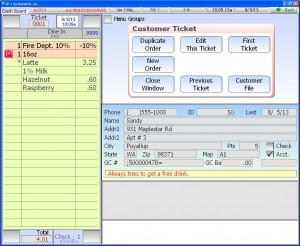Category: Marketing
3 GREAT Gift Card Ideas
Gift and prepaid cards can be one of the best ways to promote your coffee shop. Here are 3 GREAT gift and prepaid card ideas we have gathered from customers of our cafe, coffee & pizza point of sale solution.
1) Buy a card, get something free. The key to this is to really push this with customers that pay with a credit card or cash. Those are the customers of your coffee shop that don’t have a card already. If I don’t pay with a prepaid card, then you are missing out! This could be $30 and your drink is free or $50 and you get bread sticks free.
2) Offer a VIP discount for paying with the card. It’s simple really. If they use the card, they get sort of VIP bonus. Offer a free extra shot of espresso, a free flavor shot or topping on a pizza. This pushes the customer to always have money on their card in order to get the reward. 
3) Offer a cash back reward system. Instead of working with buy 10 get 1 free, use our percentage cash back system. This method of loyalty/rewards, allows you to push a percentage (think 5-10%) back to the customers gift card. The customer then always has a balance on their gift card! It is a great way to “train” customers to use their cards on a regular basis.
Want more ideas? Check out more of our blogs on gift cards.
Posted in Gift Cards, Marketing Tagged with: gift cards, loyalty, rewards
Using Discounts in SelbySoft
Do you discount for certain customers or groups of customers? It can be an effective tool for promotions when used correctly. I thought I’d cover some of the ways that SP-1 by SelbySoft can help you manage and track your discounts.
First, SP-1 actually has two methods of promotions. Discounts and Coupons. The difference is that a discount is a percentage or dollar amount off a specific item (0r group of items) and that a coupon allows you to specify a set price for an item (or group of items). For example: You might create a 10% discount on pastries for senior citizens or a $1.00 off a large pizza. A coupon might be a 2 topping large pizza for $12.99 or $3.00 for a coffee & muffin.
Once you know which method you are looking at, you have a number of other options:
- What time of day and / or day of week the promotion is good for?
- Which menu groups and specialty items are included?
- Will this discount or coupon allow people to combine offers?
- Can you get full rewards points when using this coupon or discount?
- When does it expire?
- Is there a security level required?
More questions? Give us a call!
Posted in Marketing, POS Features Tagged with: coupons, discounts, promotions
QR Codes & SP-1 by SelbySoft
Do you know what a QR Code is? It’s that funky squarish bar code thing you see around. The advantage of a QR Code over a regular bar code is that it can store much more information. A good example of this is QR Codes that use website links to provide easy access for users.
QR Codes can be created fairly easily. I’ve included a couple links to QR Code generators that I’ve used in the past.
- Alt-PrintScreen (this will copy your screen to the Windows clipboard)
- Open PAINT in Windows.
- Ctrl-V (or right click your mouse and paste). This will past the screen into paint. You can then select just the qr code and copy to your documents.
- You can then save this QR Code as a picture and use it in your own literature.
Now what? Well, you can use them in your own marketing information, signs, posters etc. Or, if you want to take it to the next level, put a QR Code on the back of your gift and loyalty card. Now anytime someone scans that gift car, you can have them directed to:
- Your website. Or better yet, have a specials page on your website that is only accessed by scanning the QR Code – You can then update the specials daily / weekly / monthly.
- Facebook or Twitter. Let them like or follow you.
- Online retail. Do you sell retail goods, roasted coffee, gifts online? Take them to a cart pre-loaded with the item.
Corporate Reporting Options
If you have multiple locations, you know that it can be a hassle to stay on top of the reporting you need. Over the years we have developed specific solutions for multi store owners. I’ve outlined them below!
- Corporate Reporting: This is our basic level of corporate software for multi-store owners. With this option, you have the ability to receive all historical reporting and information nightly. This software can also be installed on multiple corporate computers. That allows owners to have it available on their home computer, laptop, office computer etc.
- Full Corporate Software: This software takes our corporate package to the next level. It works the same as our corporate reporting software but also includes the ability to control menu changes from a central location.
- Enterprise Software: This is designed for stores that start to franchise. With the Enterprise level software, you can not only control the menu from a central location but allow franchisees to set pricing but not change the menu items.
- Cloud based backups.
- Free gift and loyalty sharing between locations.
- MobileDash reporting to your phone.
Posted in Marketing, Reporting Tagged with: corporate, multi store, reports
5 Ways to Increase ROI with SelbySoft
Want to increase your return on investment? Make sure you use the tools that SP-1 by SelbySoft has available for you.
- Reduce mistakes with accurate menu pricing. Add effective forced modifiers to increase the number of times employees up sell.
- Track your discounts and coupons to make sure that the ones you offer are the ones your customers are interested in.
- Check your employee and ticket audits to make sure nothing ‘funny’ is going on.
- Market to your customers with our built in email and mailing marketing options or sign up for Hands Free Marketing and let us do it for you.
- Increase cash flow with smart gift card promotions.
Posted in Marketing, POS Features Tagged with: gift card, marketing, roi
Enhanced Customer Service with SelbySoft
We all want to be that company that knows our customers by heart. Unfortunately, sometimes it can be difficult to remember everything about everyone! If you are using our built in gift and loyalty system, you can get SP-1 by SelbySoft to help you!
It starts with the gift card because that gives you a reasonable reason to ask for a customers name, address, phone, email or anything else you want to track. Not interested in the marketing features? Not a problem, simply collect only the customers name. Once you have this, you can assign their gift card to their name in SP-1.
In SP-1, you can now simply type the customers name or swipe their gift card and SP-1 will pull up their last order. Along with the order, you will have buttons to duplicate their last order and even custom notes about that customer! This makes it very easy for your employees to comment on the last order the customer had.
Posted in Employees, Gift Cards, Marketing Tagged with: customer, gift card, marketing
Some Changes at SelbySoft – 4/1/2013
Once again it is that time of the year for SelbySoft to make some significant changes to our software and our company.
1) All font types in SP-1 are now displayed in Comic Sans. We like it and don’t care if people make fun of us.
2) We are replacing all pictures in SP-1 with Instagram versions (yeah – we added a lens flare because it is cool). 
3) We are going to have one gift card design – We call it classic. This should make every one of our customers much happier as there is no artwork to worry about.
4) To make it easier for all our customers to reach us we are changing our phone number to 1.
5) We are going to have SP-1 directly connect to the IRS and your local department of revenue so you don’t have to do your taxes. . . Wait! That’s just a joke! Don’t panic!
6) We are rolling out two new lines of tablet technology. . . A 24″ tablet for those of you that believe bigger is better and a 2.4″ tablet for those of you that like the smaller screens.
7) MobileDash will have some new functionality. If an employee is caught slacking off it will send a high voltage shock their way. We have tested it in house and aside from a tendency to shake uncontrollably there are been no real downsides!
8) SP-1 will now shoot fireworks and sound sirens when a customer hits their reward level. We feel this will greatly enhance the rewards experience.
9) In the picture below the top left pixel will be changed – we are not saying why.
10) There is no ten – this is just a place holder so the list does not look funny.
Any questions? Hopefully you got that this is all for April Fools’!
Posted in Marketing Tagged with: April Fools'
Hands-Free Marketing
If you are like most of our customers, you don’t have a lot of free time. Between running your store, working the counter, driving around pickup up supplies, managing employees and trying to balance a life at the same time you are probably buried.
On top of that, you get emails and posts that tell you how you are supposed to stay on top of the social media and market to your customers as well.
SelbySoft realizes where you are at. Heck, half the time, we are there ourselves. It’s tough to find all the time to do the marketing you need. When we looked into email marketing, the prices were $50 to $150 a month or more. Now granted, there was a lot of bang for the buck with some of these but they were simply too expensive to integrate with most of our customers.
We decided to write it ourselves. . .
Hands-Free Marketing is based on email marketing to your current customer base. You collect the emails and we do the email marketing!
Here is how it works:
Every day, SelbySoft grabs the emails from your store. We then eliminate duplicates and automatically email the following:
- All customers that have had a new email address in the last 30 days.
- All customers that have a birthday coming up in the next 30 days.
- All customers that have not used their profile in the last 30 days (lazy customers).
Here is something that makes this even easier! You simply create the email that you want to be presented and send it to us. We take that email and forward it to all of your customers!
The cost? Only $120 a year ($10 a month!) per location.
Interested? Call us today and find out more!
Order Confirmation Monitors
Order confirmation monitors are becoming more and more popular with our customers that are looking to up grade that old pole display into something more effective and exciting.
OCM is fast becoming the way to promote your products from the counter top. With a 9″ or 17″ monitor, this system allows you to promote your products through a slide show of pictures while the customer is thinking about their order. 
Once the customer starts to place their order, the screen changes to show them, clearly, what the employee is entering. This way you have a very exact understanding that the customer will get what they ordered. Further, the side of the screen will still show three up-sell pictures and a scrolling message.
This is a great way to help cut theft as well as the customer knows what the change should be.

Posted in Marketing, Order Entry, POS Features Tagged with: customer confirmation, ocm, order confirmation
3 Things Your Coffee Shop Manager Should Review In Your POS
1) Labor. This is a huge expense in most coffee shops. The owner should work to put together some guidelines on where labor should be and then stick to it. SP-1 can help by showing the labor cost both on the Business Summary and on the Dashboard screen. This gives your coffee shop manager the ability to know where they stand on an hourly basis. If your manager is not in the store all the time, then consider adding them to the MobilDash system so they get alerts on their smartphone.
2) Hourly Sales and Ticket Totals. Using the Hourly Recap By Week report, your manger can make sure that they know when the busy times are based on how many tickets were created. Better yet, this report can be organized by menu group so you know what to plan for during those hours.
3) Voids by Employee. Our Employee Summary report is designed to show you, by employee, the total sales and voids. This is a great way to spot red flags and see what may be happening in your store!
Posted in Employees, Marketing Tagged with: coffee shop manager, reporting