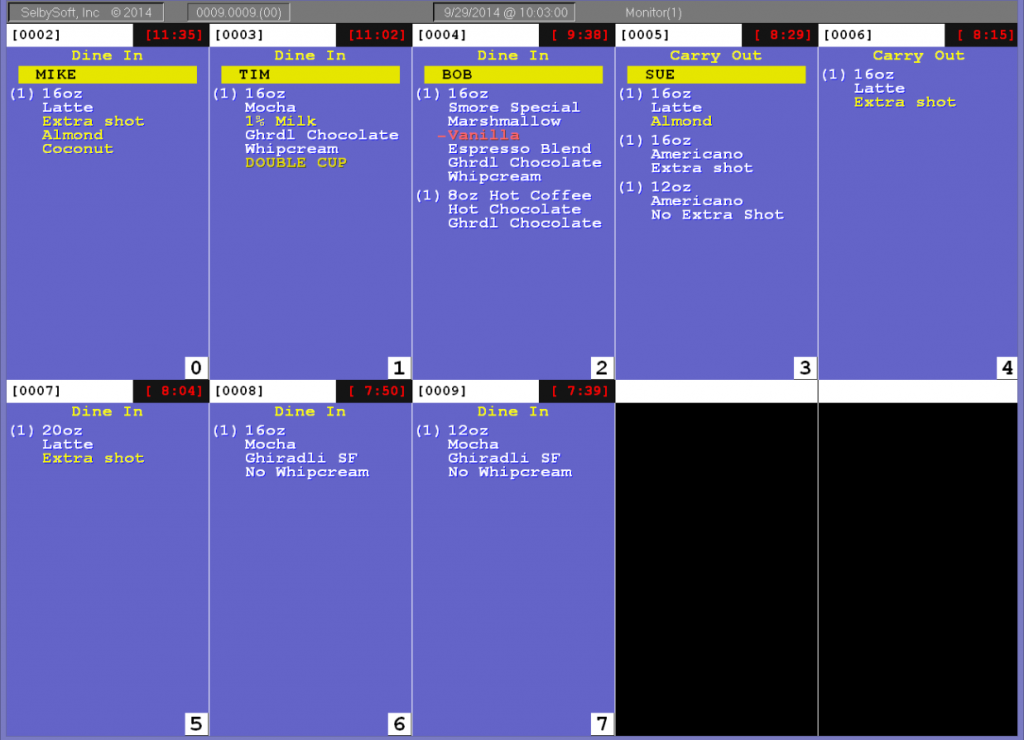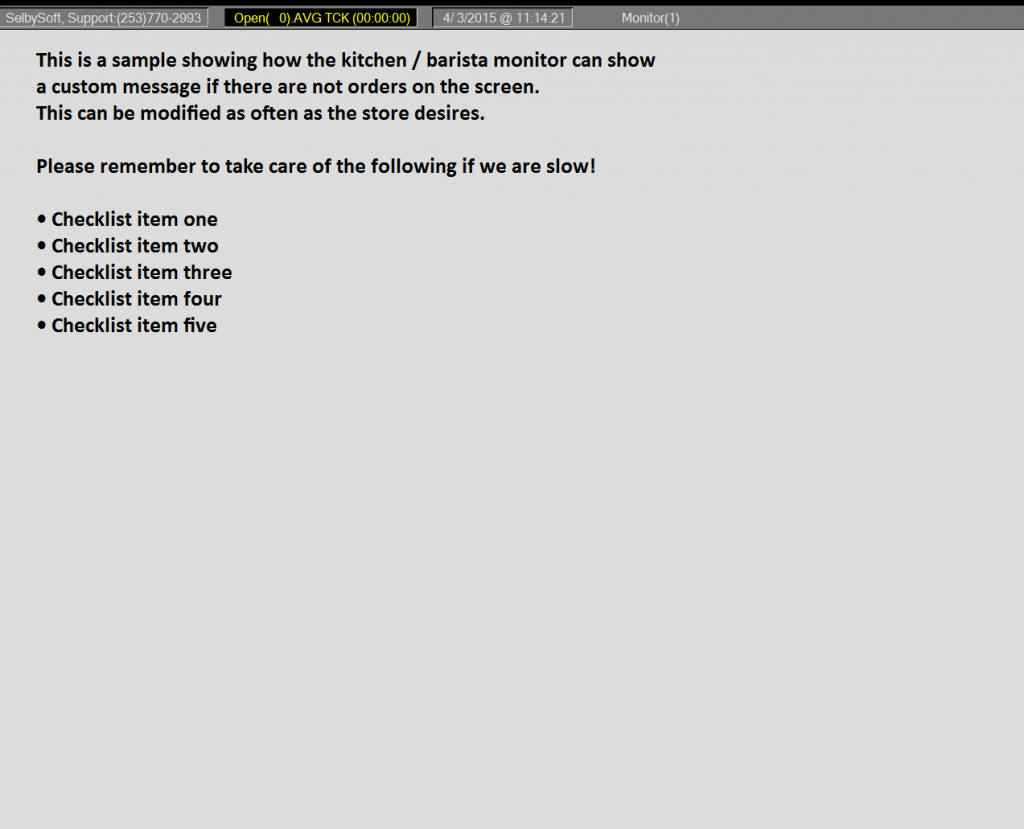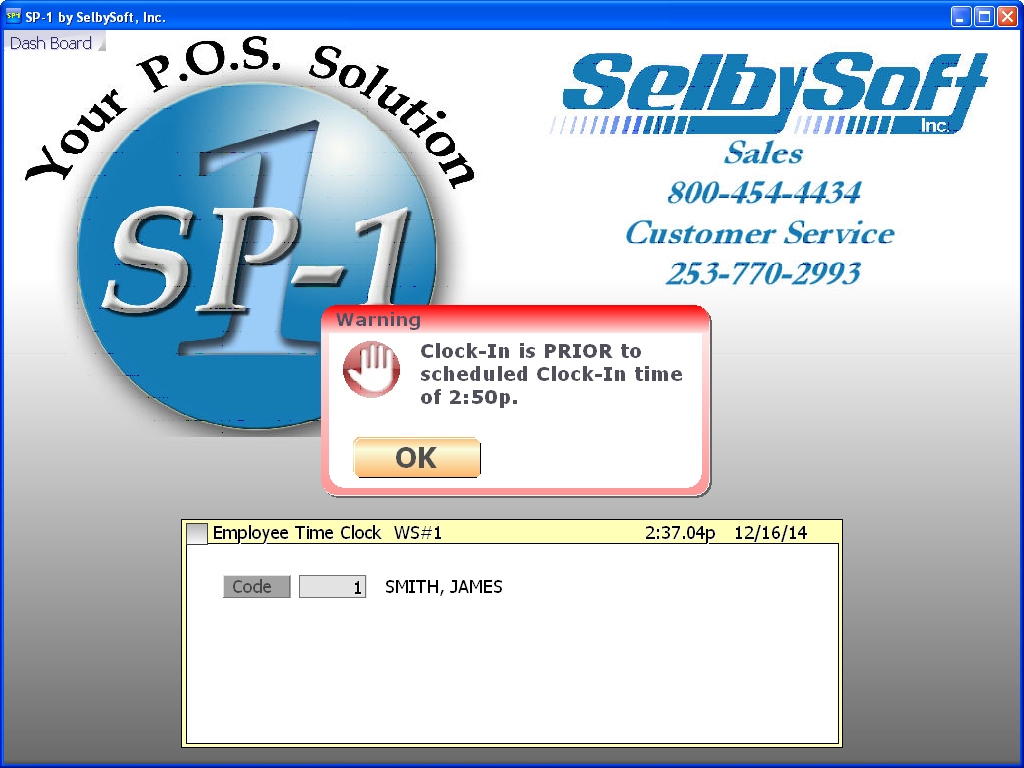Category: Order Entry
Mercury Payment Systems
Did you know that if you have Mercury Payment Systems, you have a great feature you may not even know about?
It’s MercuryStand-In. This service allows Mercury to safeguard you against network (credit card processing) outages. During stand-in, Mercury will approve all transactions up to the limit the merchant has. This makes sure that normal credit card outages don’t affect you or your bottom line.
Non on Mercury for credit card services? Check them out – It’s who we use at SelbySoft!
Bill Downey ETA CPP
Senior Sales Executive
Toll Free 800-846-4472 x4247
Direct 970-335-4247
Fax 970-335-4059
Posted in Order Entry, POS Features Tagged with: credit cards, Mercury
Why POS is Necessary When Opening a Coffee Shop
.A great Point of Sale system is one of the most important pieces of equipment you will buy for your location. Think about this – Almost zero national chains skip POS when opening a new location. Starbucks, Peets, Caribou, and more all have point of sale systems in their stores.
Why? I can tell you it’s not because they just enjoy spending money! It’s because they see the proven value of a good POS system when opening a coffee shop.
Look at some of the points that POS can help with:
Labor – keeping your labor costs under control is one of the biggest ways to save money. SP-1 for Coffee with help you stop early clock-ins. An extra 10 minutes at $10 an hour is $1.66 a shift. Multiple that by a couple shifts a week per employee and you could be paying $1,500 – $3,000 a year in extra wages. Take a deeper look and see how labor costs can be adjusted by viewing your on the fly labor percent.
Zero Training – SP-1 will make taking orders in your coffee shop easy. This is a bit harder to quantify but easy means less mistakes. Because the point of sale has all the prices set, employees simply make less errors. This helps you and the customer. Remember consistency is important in your pricing. If 10% of your orders are off by $.50, that is a huge amount a year. Easy means
Gift & Loyalty – This is the number one way to help increase customer retention. Gift and prepaid cards help bring cash in the door and increase average dollar per ticket totals. Customer reward programs are proven to be effective when handled right. We have seen customers use the gift & loyalty program to reduce credit card charges as well as decrease the speed of service.
Look & Feel – A cash register is not cool. Customers don’t trust them and they make your shop look inefficient and not quirky. There are all different types of equipment available for you to use. Wall mount options as well as counter options are available.
Posted in Gift Cards, Order Entry, POS Features Tagged with: cafe, clock in, coffee, gift card, Pricing, scheduling, zero training
Make Life Easier with Barista & Kitchen Monitors
Barista or Kitchen monitors can make life much easier in a busy coffee shop or restaurant. Because we are working with a monitor, we can really have more features than a simple printed receipt or make ticket can provide.
Let’s look at some of the benefits a monitor system can provide.
First these monitors can be FAST. Because you can choose to have the order displayed in real time, the barista or cook can start the order as the customer is placing it. Perfect for getting a head start!
See the forest and the trees! Monitors help staff focus on all orders as they come in. If a barista sees three mocha’s they can get those started at the same time.
Stay on top of dine in vs to go. You can split the screen and show your dine in orders on the top and then the to go or drive thru orders on the bottom. This allows you to manage what orders you are focusing on. Move those impatient drive thru and to go people through faster.
Double duty. Instead of splitting the screen by order type, split it by item. Drinks on top and food on the bottom.
Monitor speed. Because we display the time the order has been on the screen, it is easy to monitor the speed in which tickets are bumped from the monitor. This also allows you to make sure that you are not falling behind!
Posted in Hardware, Order Entry, POS Features Tagged with: barista, kitchen
Simplify the Barista & Kitchen Job with Remote Printing
Having a barista or cook away from the POS ordering station can be hard. If the sandwich or espresso line is close to the register, you can still have problems tracking multiple orders.
The traditional way of solving this?
- Yelling the order out. It’s chaotic and causes a lot of mistakes.
- Handwriting orders. Employees can’t read what was written in a rush.
Having a barista or kitchen receipt is a far better way to do this! The order prints right where the barista or cook is and allows them to see exactly what they need to make. In the example below, this shows the items, recipes, weights for portions and more.
If your barista or cook is right next to the POS, you can still take advantage of this by printing out the make receipt out of the receipt printer you already have.
A couple of optional features can enhance this as well. Add a buzzer to the printer and make sure your kitchen staff can hear when an order prints.
Add a sticky option for paper and have make tickets that double as customer receipts by sticking right to the cup or bag!
Want more information? As always, give us a call and we can help make you more efficient!
Posted in Order Entry, POS Features, Technology Tagged with: barista, kitchen, printers
Re-Sell Yourself on SP-1 by SelbySoft
I know what you are thinking – “Wait, didn’t I already pay for this POS system??” Don’t worry! We are not asking for money!
Really, what we are asking you to do, is to challenge yourself and see if you have fallen in the habit of only using our SP-1 by SelbySoft system as a cash register.
If you think you are doing this, then give us a call! Let our support department setup a customized training session with you and breath new life into your POS.
- Are you using gift and loyalty cards as effectively as possible?
- Do you run the reports to compare menu items?
- Have you re-arranged your menu and modifiers based on usage?
- Are you tracking discounts and coupons?
- Have you looked at any audit tracking?
These are all things we can help you get back to doing.
Posted in Order Entry, POS Features Tagged with: features, pos
PC Charge Support Ending
Verifone, the company that develops PC Charge, has officially discontinued that product. Our conversations with Verifone indicate that they are NO LONGER SUPPORTING PC CHARGE. Because of the upcoming EMV change, PC Charge will not be sold or supported. This was a very recent development and SelbySoft has just received the final details on what this means for our customers. If you have PC Charge as your credit card interface, you will want to transition away from that as soon as possible.
SelbySoft has developed an interface for a new interface for a system called NetEPay. NetEPay works with most credit card processors on the market. There are some advantages to NetEPay over PC Charge:
- NetEPay comes with seven years of support with the purchase.
- Support is based in the United States and not outsourced.
- The NetEPay software is similar to our integrated interface and therefore provides a smoother process for taking credit cards.
- NetEPay is 100% compatible with our upcoming EMV credit card terminal solution.
If you continue to use PC Charge you may not receive your credit card deposit if there is an error.
Verifone has informed SelbySoft that they will not supply support to customers that have issues. If you receive any errors regarding your PC Charge system (Indeterminate Batch, Database Repair, Archive Limit Reached or Password errors to name a few), then you may not be able to settle your batch.
Please call us with any further questions!
Posted in Order Entry, POS Features Tagged with: credit card, pc charge
New Barista Monitor Changes
We have added three new features to our barista & kitchen monitor systems.
1) A new way of tracking voided orders on the monitor. If an employee voids an order out of SP-1, the voided ticket shows on the screen and must be bumped. This will reduce mistakes as well as decrease the possibility of employee theft.
2) To Do Lists. This is an exciting one! When the barista monitor is empty, the screen will time out to a To Do list. The timeout setting can be changed at the store level as well. If an order is taken, then the To Do list reverts back to the normal barista monitor screen. This is a great way to provide a custom reminder to your employees throughout the day.
3) Average Time. This is another exciting feature. In the upper bar, we will now show you a count of all orders that are outstanding as well as an average bump time for the day. This bump time is based on the amount of time it takes to bump both new and edited tickets.
Posted in Order Entry, POS Features Tagged with: barista monitor, kitchen monitor
Employee Scheduling with SelbySoft
Over the years we have been asked about doing an employee scheduling program. It’s not that we don’t think scheduling is important, it’s just that something has always taken precedence. Finally, we have been able to find a development spot to get this done! This is a FREE upgrade for any of our customers that are current on a support plan.
Schedules can be set by employee for the current week and the next week. The schedules are checked for time overlaps as well as potential overtime issues. Once the schedule is in, it can easily be duplicated for the next week. A number of new reports have been added that allow for printing of master schedules, individual schedules and blank schedules.
Once your employees are setup on the schedules, SP-1 will stop them from clocking in before their scheduled clock in time! You can set the grace period for this action in SP-1.
For Example: Let’s say the grace period is set to 10 minutes. Sue is on the schedule from 8am to 1pm. She arrives at 7:30am and starts to chat with the fellow employees and hang out. Prior to the scheduling system, Sue could clock in and waste 10-30 minutes of payroll.
Now, when Sue clocks in, the system will ask for a manager password if she is more than ten minutes early!
Posted in Employees, Order Entry Tagged with: scheduling
Discounts for Customers in SP-1 by SelbySoft
Posted in Order Entry, POS Features Tagged with: discounts
Sales Reminder Window in SP-1 by SelbySoft
Do you ever think about reminding your employees to up sell, smile or mention a new promotion? SP-1 by SelbySoft has a feature called Sales Reminder that does it for you! Simple turn this on, type your message and it will appear at the end of every ticket.

Posted in Order Entry, POS Features Tagged with: sales reminder