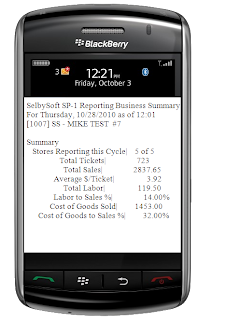Category: Order Entry
“New” Old Stuff
Recently I have read a number of articles about “new” POS products and features. I love to hear what others in the industry are doing as it helps push us to make sure we are staying on top of the latest technology and features.
For us, our biggest challenge is how to let people know about all the things we sometimes take for granted. Here are some of the top items that people are surprised we have already in the software:
Text Ordering – Yes – a customer can TEXT an order into your store and have it show up on the SP-1 POS. We took that a step further and allow your customers to comment on Faceook or Twitter and place an order as well! Seriously, this is one of the coolest new things you probably are not using yet!
Cloud based backups – Surprisingly we have been doing this since 2007! SP-1 automatically backs up all of your data every night at 3am. If you are on a support plan with us, then this is just one of the free perks. If you are not for sure if your system is backed up, call us.
Remote access – We have multiple ways to handle this! Our back office license allows you to connect to the POS from the office. Or, you can use various FREE remote connection software to connect to the POS. Finally we have three different corporate options that allow you to do everything from receive reporting at a central location to locking down the stores menu. You don’t have to do everything from the store!
Posted in Order Entry, POS Features Tagged with: features
Four tools in SP-1 for your coffee shop or restaurant manager
There are a lot of reasons to use our SP-1 point of sale in your store. We talk about ease of use, gift cards, and other features. Some of these are features that make it easy to train, track customers or just help the you, the owner, understand what is happening.
What about your manager? Well, we have some specific tools in SP-1 to help them out as well. Here are four tools in SP-1 to help your restaurant or coffee shop manager out:
1) Dashboard – this is the absolute easiest way for your manager to stay on top of the figures that matter day in and day out. Simply by selecting the Dashboard button in SP-1, your manager can see total sales, labor to sales ratios as well as direct comparisons of today vrs last week, last month and last year. This is a great way to have your manager be on top of things!
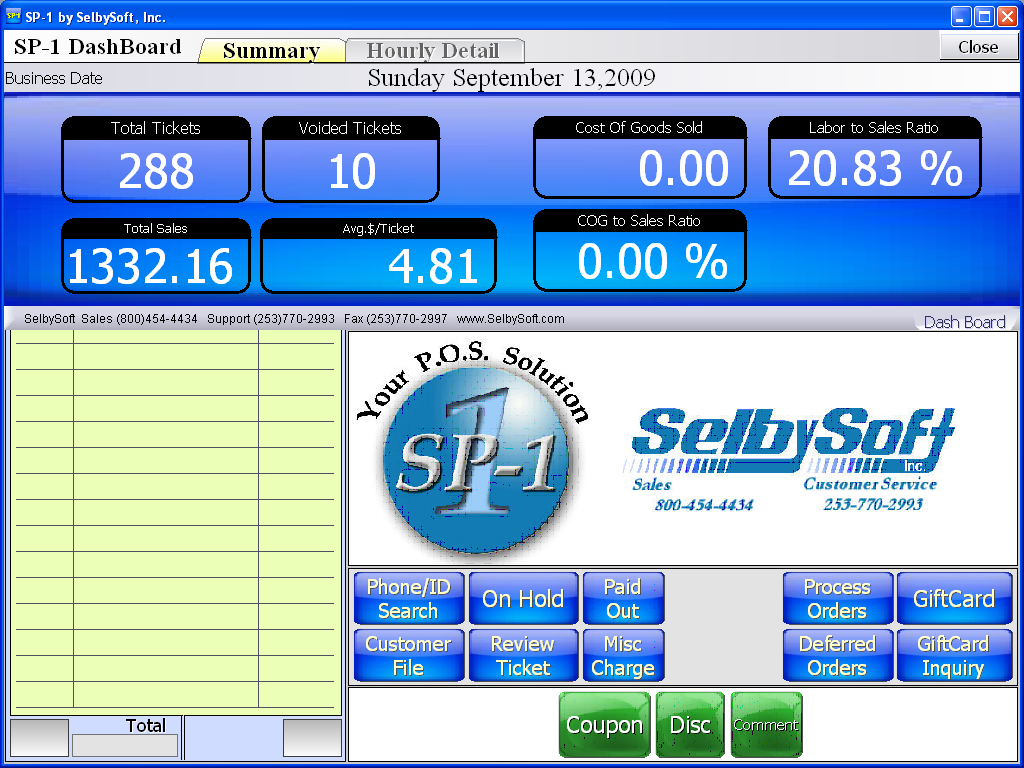
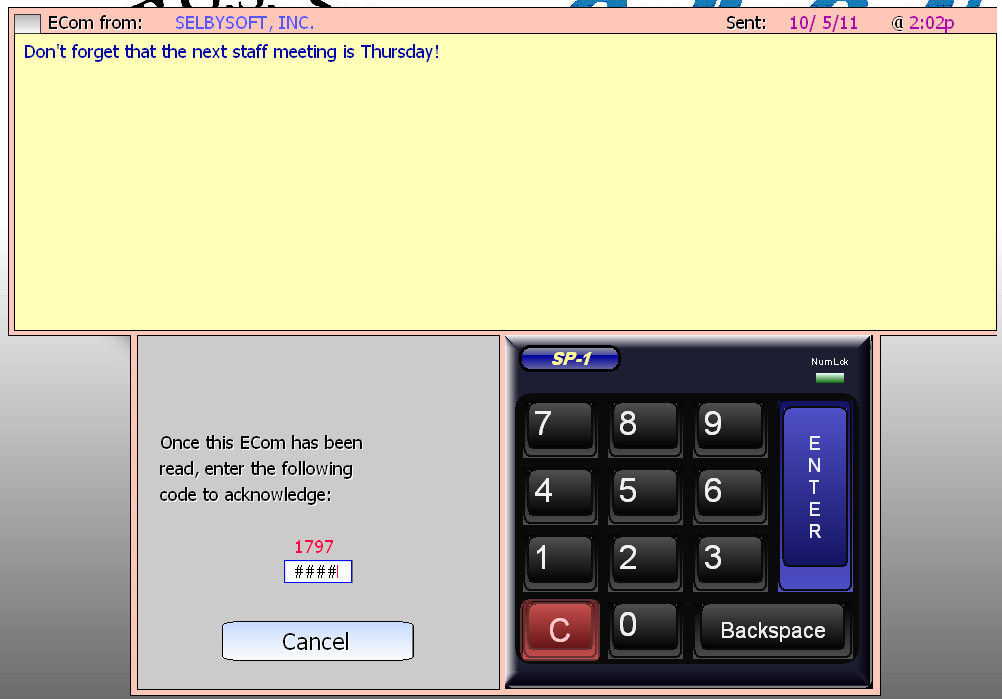
Posted in Order Entry, Reporting Tagged with: coffee shop manager, reports
WiFi Campers – Starbucks covers electrical outlets
More on the on-going fight between coffee shop owners and people that want to camp in the store working on laptops etc. This news Grid Lock: Starbucks Covers Electrical Outlets to Curb Laptop Lingerers – TIME NewsFeed illustrates the frustration.
The issue is not that people want to hang out in the store, it’s that the customer doesn’t continue to buy product while sitting there. Heck, I’m guessing that you want people in your store – the catch is you also want them buying product!
The best way I’ve seen to approach this without a confrontation is to use a product like WEBbeams. WEBbeams helps eliminate the whole issue by requiring a login code to access the WiFi connection.
 When the customer orders product, SP-1 prints a unique, one time code. That code is then used by the customer to log on to the WiFi system in the store. The great thing is that the code can be for a limited amount of time. So, if you have campers that want to sit, surf the web and stay all day, they will be forced to buy more product.
When the customer orders product, SP-1 prints a unique, one time code. That code is then used by the customer to log on to the WiFi system in the store. The great thing is that the code can be for a limited amount of time. So, if you have campers that want to sit, surf the web and stay all day, they will be forced to buy more product.
Give us a call to learn more about WEBbeams and SelbySoft!
Mike.
Posted in Hardware, Order Entry, POS Features Tagged with: campers, webbeams, wifi
Sell by weight? We handle it!
Contact us at:
Contact us at:
SelbySoft
Mike Spence
800-454-4434
Sales@SelbySoft.com
WWW.SelbySoft.com
8326 Woodland Ave. E
Puyallup Wa 98371
Posted in Order Entry, Uncategorized Tagged with: bean sales, scales
3 Reasons to use a remote printer / monitor
 Have you ever noticed that printer in the back of a kitchen at a busy restaurant? Or maybe the monitor hanging above the espresso machine in a drive thru?
Have you ever noticed that printer in the back of a kitchen at a busy restaurant? Or maybe the monitor hanging above the espresso machine in a drive thru? Why are they there? The simple answer is to print the order out right? It goes deeper than that once you start really thinking about it.
1) They are efficient. It’s true, they are. Count how many steps an employee has to take to hand a receipt, cup or hand written note to the Barista or cook. Then double it (they have to walk back right?). Now multiply that by the number of orders you take in a day. Virtually all of that time is wasted.
2) Less Mistakes. Order accuracy is key when thinking about implementing a monitor or printer for a make line. Handwriting mistakes vanish when using this type of system. The Barista and cooks know precisely what to make because it is all laid out in front of them. Additions and subtractions are handled correctly as well.
3) Theft Controls. Want to stop product from being handed out without getting paid for it? While a monitor or printer does not completely stop it from happening, it can certainly cut down the potential. If you have two employees the rule is that without a paper slip or display on the monitor, you don’t make the product.
1
Posted in Hardware, Order Entry, Uncategorized Tagged with: barista monitor, kitchen monitor, remote printer
Twitter & Facebook

Don’t hesitate to call us for more information.
Contact us at:
SelbySoft
Mike Spence
800-454-4434
Sales@SelbySoft.com
WWW.SelbySoft.com
8326 Woodland Ave. E
Puyallup Wa 98371
Posted in Order Entry, Uncategorized Tagged with: facebook, social ordering, twitter
NEW MobileDash
Thinking about our MobileDash Options? You haven’t seen anything yet!
This new technology allows SP-1 to remotely communicate with you via email on a constant basis.
We started with being able to show you your:
Tostal tickets
Total sales
Average dollar per ticket
Total labor dollars
Labor percent
Total cost of goods
Total cost of goods percent
We then give you menu group breakdowns with totals! This all is emailed to you on an hourly basis so you are completely in control of what is going on in your store.
While all of this us pretty cool we decided that it could not stop there. All of this was just the beginning of the reporting you receive from us.
MobileDash has been enhanced to provide new features as well!
VoidTrack– Ticket voided? You get an email!
TheftAlert– If an employee enters 911 as the password for no sale – you get an email alerting you to a potential robbery!
EmployeeMail. Are you familiar with our ecomm messaging system? This takes it a step further so that your ecomms are automatically emailed to your employees
Don’t think this is the end of this type of development….Keep checking with us for cool options to come!
Contact us at:
SelbySoft
Mike Spence
800-454-4434
Sales@SelbySoft.com
WWW.SelbySoft.com
8326 Woodland Ave. E
Puyallup Wa 98371
Posted in Order Entry, Reporting, Uncategorized Tagged with: mobiledash, phone, reporting, sales
New Table Service Option
There is now a new feature in SP-1 that will allow you to prompt a server during clock out if they have tickets that have been left on hold. This message will appear when you attempt to clock out.
If you have a security level applied, a password will be required to select the “No Clock-Out” button.
Posted in Order Entry, POS Features, Uncategorized Tagged with: server close out, servers, table service
Labor Cost and the Business Summary
After one of the last trade shows, I came away realizing that there are a number of people that don’t use our Employee Time feature. I’m not sure what the thought is here as it is INCREDIBLY easy to track the employee time keeping in SP-1!
Once you have employees clocked in SP-1 starts tracking the time for each employee. If you take the time to enter the wage per employee, then SP-1 is also tracking your labor cost!
Labor cost is automatically reported on your BSR (Business Summary Recap), Dashboard, as well as being reported on the MobileDash. Having these numbers available to you are very important in controlling your costs on a regular basis.
One note, we do find people that are not tracking their salaried employees because they don’t clock in / out. We have the ability to enter the daily salary of those employees in one spot so that it is reported with our labor percentages! This can be found in Reports | Reports Setup: 1
Contact us at:
SelbySoft
Mike Spence
800-454-4434
Sales@SelbySoft.com
WWW.SelbySoft.com
8326 Woodland Ave. E
Puyallup Wa 98371
Posted in Order Entry, Reporting, Uncategorized Tagged with: business summary, labor cost
How Order Types work in SP-1
Contact us at:
SelbySoft
Mike Spence
800-454-4434
Sales@SelbySoft.com
WWW.SelbySoft.com
8326 Woodland Ave. E
Puyallup Wa 98371
Posted in Delivery, Order Entry, POS Features, Uncategorized Tagged with: delivery, order types