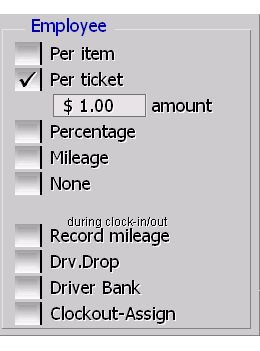Driver compensation in SP-1 by SelbySoft
Aug
15
2013
Do you offer delivery as an option? If so, you should know that SelbySoft has a number of driver reimbursement options for you to look at.
- Per Item: If you compensate based on the number of items delivered, this is the way to go. This will allow you to setup a price for compensation based on the menu group item that the employee delivers. For example: paid by the pizza.
- Per Ticket: The most common method of compensation for drivers. They are paid based on how many tickets they deliver (in the example it is $1.00 per ticket).
- Percentage: With this method, you are able to compensate by a percentage (it can differ per employee). This is a great way to reward an employee who works harder by giving them a higher percentage.
- Mileage: When this is selected, drivers can enter the starting and ending odometer mileage of their vehicles. Employees are then compensated by the mile.
- None: Pretty easy. . . There is no additional compensation!
Posted in Delivery, Employees Tagged with: compensation, reimbursement
Delivery Driver Compensation
Nov
18
2010
What about paying delivery drivers?
In our last post, we talked about different offerings for those of you that deliver and how to charge a customer an additional fee for that delivery.
So what about the driver? Most of the locations we work with compensate their drivers in one way or another. With SP-1 you can choose a number of different methods for accomplishing this.
Per Item: With this selected, you can actually compensate your delivery drivers based on the number of items they deliver per ticket!
Per Ticket: By far the most common delivery payments. The employee is compensated per run.
Percentage: Compensate based on a percentage of the total ticket. This is a great option as you can then compensate different drivers with different amounts. You simply put a percentage that you will will compensate in the employee master file.
Milage: Compensate for miles driven. Another great way to compensate because it is based on distance and can have a different amount per driver. You enter the milage in the employee master files. Once this is activated, you can then have SP-1 record the total in and out milage for the employee as well!
None: If you use a company vehicle for deliveries you may not compensate beyond the normal wage.
Contact us at:
SelbySoft
Mike Spence
800-454-4434
Sales@SelbySoft.com
WWW.SelbySoft.com
8326 Woodland Ave. E
Puyallup Wa 98371
Posted in Delivery, Uncategorized Tagged with: compensation, delivery