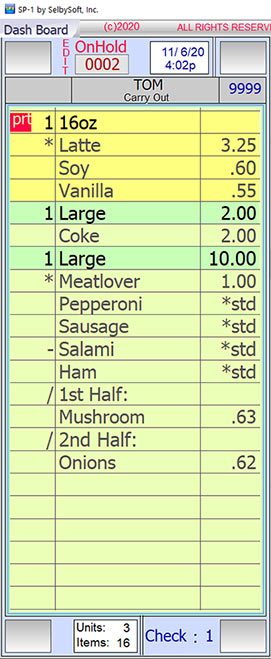


With our innovative ticket system, you can make changes on the fly! Sizes and items can all be modified as you go. See the order in a way that makes sense and make it easy for your staff to read back the items. Additions and subtractions are easily seen. Reduce mistakes cut down on voids!
Your most common groups are tabbed across the top. With over 10,000 sizes and specialty buttons available, ringing in items is fast. Keep your most common drinks on the page at all times but still have room for more. Specialty items can have built in recipes to speed up order taking.
Virtually unlimited modifiers are available. Arrange them any way you like. By name, type or more. Tabs across the top allow your staff to quickly see modifiers by category.

Barista - "What can I get you?"
Customer - "A soy milk latte with vanilla please."
Barista - "Sure thing! 16oz?"
Customer - "Yes please!"
Barista - "Have a great day!"
Customer - "That's awesome latte art!"

Clerk - "Can I get your phone number?"
Customer - "Yeah, can I get a meat lover with no salami on half and extra ham?"
Clerk - "Sure thing! What size?"
Customer - "Large - 555-1212."
Clerk - "See you in 20 minutes! "
Customer - "Thanks! Can't wait!"

Barista - "What can I get you?"
Customer - "A soy milk latte wi. . ."
Barista - "Sorry, what size?"
Customer - "Uh, 16oz."
Barista - "Ok, and what was that drink?"
Customer - Eye Roll & muttering

Clerk - "Can I get your phone number?"
Customer - "Yeah, can I get a meat lover with no salami on half and extr. . ."
Clerk - "Sorry, what size? And can I get your phone number?"
Customer - "Large - 555-1212."
Clerk - "What was that pizza again?"
Customer - Loud Sigh