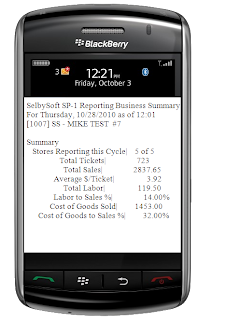Hire SP-1 as your 24/7 Coffee Shop Manager
Don’t you wish you had the money to hire an assistant? You know, that mythical person that would:
Keep track of employees.
Get your payroll ready for you.
Track labor costs.
Verify pricing on tickets and insure employees know the correct prices.
Track and look for menu items that are not selling.
Wouldn’t it be great to have a 40 hour a week assistant? What if you could get away with paying that assistant $2.40 an hour? Think about it – paying someone the same minimum today as they did in 1988 (Washington State rate). What if I told you that not only can you do that but that after the first year, they will work for FREE?
Sometimes you have to think of things in different terms. SP-1 is a fantastic POS system. It turns out it’s also makes for a pretty good coffee shop manager.
Why? Let’s list some things that SP-1 will help you with on a daily basis:
1) With integrated time keeping, you will know what time employees clocked in and out. Don’t forget, at the end of the payroll period, SP-1 will gather all that information and provide it to you.
2) At a moments notice, SP-1 can give you a labor cost and percent.
3) If you want, kick it another nickel a day and SP-1 will even email you every hour of the day with sales totals, labor percent and more.
4) SP-1 will diligently make sure your employees ring things in at the right price.
5) Don’t worry, when you need to communicate with your staff, just tell SP-1 and all your employees will be updated. You will even be able to see who has seen the message.
6) Theft will shrink because SP-1 only allows employees to use discounts, voids etc when they are supposed to . Further, SP-1 will track those and let you know what happened.
7) By the way, SP-1 will never lie to you or cheat you.
8) SP-1 will help your staff stay on top of inventory and even help you calculate a cost of goods sold each day.
9) SP-1 will work 24 hours a day / 7 days a week. No vacations or sick days!
10) SP-1 will do all this without complaining !
Posted in Order Entry, POS Features Tagged with: coffee shop manager, sales
NEW MobileDash
Thinking about our MobileDash Options? You haven’t seen anything yet!
This new technology allows SP-1 to remotely communicate with you via email on a constant basis.
We started with being able to show you your:
Tostal tickets
Total sales
Average dollar per ticket
Total labor dollars
Labor percent
Total cost of goods
Total cost of goods percent
We then give you menu group breakdowns with totals! This all is emailed to you on an hourly basis so you are completely in control of what is going on in your store.
While all of this us pretty cool we decided that it could not stop there. All of this was just the beginning of the reporting you receive from us.
MobileDash has been enhanced to provide new features as well!
VoidTrack– Ticket voided? You get an email!
TheftAlert– If an employee enters 911 as the password for no sale – you get an email alerting you to a potential robbery!
EmployeeMail. Are you familiar with our ecomm messaging system? This takes it a step further so that your ecomms are automatically emailed to your employees
Don’t think this is the end of this type of development….Keep checking with us for cool options to come!
Contact us at:
SelbySoft
Mike Spence
800-454-4434
Sales@SelbySoft.com
WWW.SelbySoft.com
8326 Woodland Ave. E
Puyallup Wa 98371
Posted in Order Entry, Reporting, Uncategorized Tagged with: mobiledash, phone, reporting, sales
Thoughts on why people don’t buy POS
I talk to a lot of people about Point Of Sale systems each day. All of these customers contacted us to ask about our product because they saw, at some point, value in a Point of Sale system.
Contact us at:
SelbySoft
Mike Spence
800-454-4434
Sales@SelbySoft.com
WWW.SelbySoft.com
8326 Woodland Ave. E
Puyallup Wa 98371
Posted in Uncategorized Tagged with: sales
Thoughts on Tracking Sales
I have attended one trade show and am on my way to the next this week.
During these shows I normally give a presentation on how to use technology to track and increase sales.
It always amazes me how excited people get when they figure out how to use these tools to help enhance the service and training in the store as well as ultimately the full experience the customer receives.
What happens next is curious. A certain percentage of people forget the reasons that they originally were excited about the tools and stop really using them. I typically will talk about a number of methods to accomplish this:
Forced modifiers to help your employees introduce new options, increase order accuracy and even up sell.
Introducing remote monitors and printers to help aid with cutting down on theft, increase order accuracy, and finally just make things easier for your crew.
Tracking and implementing discounts and coupons and then using the online tools like twitter, facebook, and foursquare to promote your store.
Tracking menu categories and seeing what changes need to be made. Really looking at if you need to eliminate drinks etc.
Inventory control and cogs tracking.
Theft controls like audit, gross sales by employee, discounts by employees.
The above are just some of the highlights of my topics. All of these are relatively easy to accomplish with our POS. So if you have not looked at these items in a while, take some time to revisit what you are doing.
Contact us at:
SelbySoft, inc.
Mike Spence
800-454-4434
Sales@SelbySoft.com
http://www.selbysoft.com/
8326 Woodland Ave. E
Puyallup Wa 98371
Posted in Reporting, Uncategorized Tagged with: sales, tracking reporting
Non-Taxable Sales
This morning I had an email asking about non-taxable sales and I thought it would make a good blog topic!
Basically there are two things we talk about with non-taxable sales. . . The first is Tax Exempt situations. These are the situations where you are selling to a non-taxable organization, group or person. For instance, church, school, people from Alaska or Oregon. With this, you can actually create a customer entry for each person by adding a customer in Order Entry and then making sure the Taxable switch is not selected. This will allow you to track each non-taxable order made by that individual.
Now, if this is a very rare event for you, then you might want to create one customer and call it Tax Exempt. This gives you the ability to immediately handle the order in the future without going through the trouble of entering a customer.
These transactions will show up on the Business Summary under Tax Exempt Sales.
The second scenario is when you have specific items that are non-taxable. SP-1 handles up to 5 different tax rates and then also a sixth when the tax is set to 0. So, on your Menu Groups, you have the ability to set each menu item to a specific tax (or 0 tax in this case) and to do this by the order type! For example, you might have an item that you have to charge tax on when it is prepared in house but not for to-go orders.
These taxes also show on the Business Summary under the Tax Rates as None.
I hope this helps.
Contact us at:
SelbySoft
Mike Spence
800-454-4434
Sales@SelbySoft.com
WWW.SelbySoft.com
8326 Woodland Ave. E
Puyallup Wa 98371
Posted in Order Entry, Reporting, Uncategorized Tagged with: reporting, sales, taxes