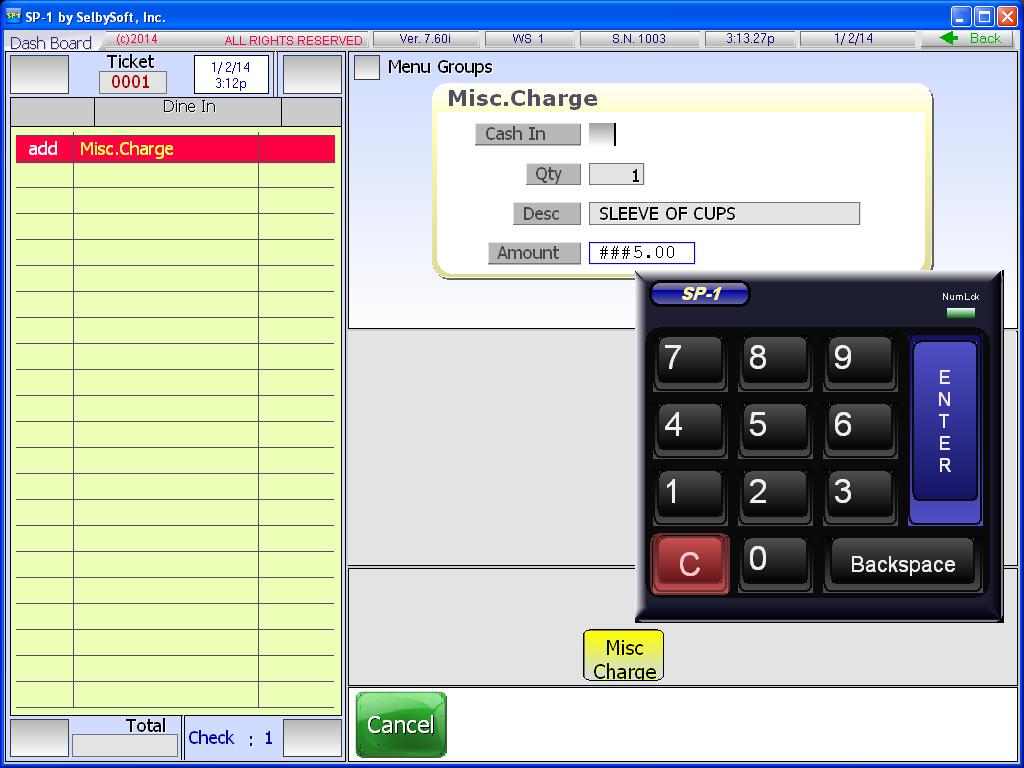Miscellaneous Charge
After writing this post on Customer Comments, I thought about some situations where a Miscellaneous Charge might be a better choice. As a recap, last blog I talked about how a store can use our Customer Comments feature to handle unusual situations. Those instances where a customer asks for something that is not on the menu or wants their item prepared a special way.
Miscellaneous Charge can be used in a similar way but has the advantage of being able to charge for the service. For example:
- A customer wants a sleeve of cups – no coffee, just cups.
- Someone wants a to go container of ground beef for their dog.
- A customer wants a small cup with milk to mix with their latte.
Posted in Order Entry, POS Features, Reporting Tagged with: miscellaneous charge
Miscellaneous Charges
- In System Setup | Operations:3 you can default the description of the Miscellaneous Charge to something other than “Misc. Charge”. You can even setup if tax should be added to this based on the order type (Delivery, Dine In, Carry Out, Pick Up).
- You can also decide if discounts will apply to Miscellaneous Charges. This can be setup in Master Files | Discounts.
- Of course we report on all of this as well! Miscellaneous charges are reported in detail in Reports | Daily Sales | Business Summary. If you want to get more specific, you can run the Reports | Ticket History | Misc. Charge report (shown below).
Contact us at:
SelbySoft
Mike Spence
800-454-4434
Sales@SelbySoft.com
WWW.SelbySoft.com
8326 Woodland Ave. E
Puyallup Wa 98371
Posted in Employees, Order Entry, POS Features, Uncategorized Tagged with: miscellaneous charge