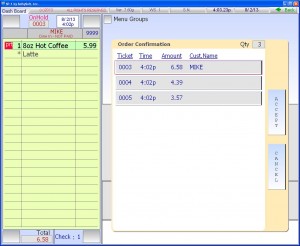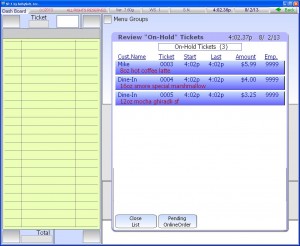Drive Thru Coffee Shop Features
Do you own a drive thru coffee shop? Have a drive thru window? If so, SP-1 by SelbySoft has a few ways to help you.
Drive Thru brings a unique challenge to a location. Speed becomes more important when taking orders and you have to worry about cards stacking. SP-1 by SelbySoft has a couple of ways to handle this.
There are a couple of different ways to be setup with a drive thru:
- Single Station but two windows or a window and a counter: In this configuration you will use our ‘On Hold’ feature. Once the order is taken, it is placed On Hold so other orders can be placed in SP-1. Then when the payment is ready, the order is taken off hold and paid for.
- Drive thru with a speaker outside: This can be handled two different ways. First, you can use the On Hold feature to take the order through the headset, place it On Hold and then take the next order. When car one reaches the window, you take the order off hold and close the transaction. The On Hold screen shows the orders in the order they were taken. The second way is to add another POS with our order confirmation system. This allow one person to take orders quickly from the headset and the other person to close out the orders with the On Hold syste
Below are a couple of screen shots showing how this could work.