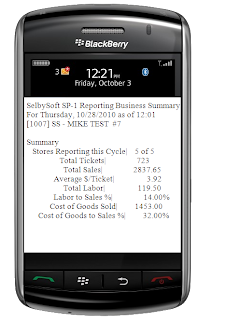Burger King introduces oatmeal to breakfast menu or How to revamp your thinking about POS
I saw this post online about how Burger King is introducing oatmeal to their breakfast menu. BK is trying to compete with McDonald’s in breakfast sales. To me, the most interesting part of the article was the comment by an analyst that Burger King needs to revamp and remodel their stores. At least BK is thinking about ways to compete and change their own status quo.
That comment reminded me of our own struggles with customer perceptions in the past. A few years ago we realized that we had to “re-skin” our software every so often to keep it fresh and new to our customers. We had gotten to the point where the software just didn’t “look fresh”. It doesn’t matter if it was true or not, it’s a perception.
It made me think about the way people use SP-1. Honestly, when is the last time you really thought about all the reasons you bought a POS for your coffee shop or restaurant in the first place?
Think about doing a remodel on your perception of your POS! Treat yourself like you are about to do some research and look for ways our POS can help you with your store. It’s easy to get caught up in a rut and use SP-1 as a cash register but we can do so much more.
Look over the following and think about the last time you looked at these:
- Customers who have not ordered in the last 30 days report. You don’t have to do a mailing or email blast. Just run the report, look them up and call them! Tell them you know they have not been in for a while and offer a discount to get them in. Want to set yourself apart from your competition? This will do it!
- Have you looked at an employee time keeping audit report? No? Are you sure your manager is not changing the clock in time for that cute girl / guy employee? Really, your sure?
- Look at a list of your specialty coffee drinks or food items for the last year and see which account for less than 3-5% of your total sales. Get rid of them or promote them differently.
Posted in POS Features, Uncategorized Tagged with: features, reporting
How to help your coffee shop manager out!
Want to make your coffee shop manager happy? Get them a POS system. Sounds simple doesn’t it? I know, it sounds like a sales ploy to get you to buy a POS – That’s true as well. The fact is that we believe with all our heart that a POS will absolutely help you and your staff (including your manger)!
If you have taken the time to hire and groom a coffee shop manager to help manage your business, then a POS makes a lot of sense for you. Why? Because we know, through experience, that you rely on your manager to maintain the store, monitor employees and report back to you (along with dozens of other things). Without a POS system, your manager will spend part of their time focusing on putting together spreadsheets and emails so you get what you need. There is a better way.
Automate a good chuck of those tasks and allow your manager to focus on the things that are really important. Let them spend their time on coffee education, customer service, training of your staff and generally helping you make more money. With SP-1 as your POS in your coffee shop, you will see that your manager can provide the business information to you with less time wasted. Better than that is that they will have the tools available to them to monitor for themselves what is going on.
For example, your manager can see which hours are peak for sales by touching a few buttons. They can run reports to compare sales by employee to identify where training needs to be spent. You can use up sell suggestions to help not only make more money but also to open the door for customer education on differences between different coffees.
Finally, let’s not forget that YOU, the owner, have to stay on top of the manager and insure that they are doing their job right? Hourly reporting and void tracking are the best ways to do this.
Call us. See how we can help you and your coffee shop manager!
Mike.

MobileDash
Posted in Employees, Marketing, POS Features, Reporting, Uncategorized Tagged with: reporting
Back office needs?
One of the challenges that smaller stores face is that they are typically only running a single POS station at a time.
 SP-1 can certainly handle the volume and will help you increase your speed of service. But what about being able to look at numbers when the front counter is busy? What about employees clocking in?
SP-1 can certainly handle the volume and will help you increase your speed of service. But what about being able to look at numbers when the front counter is busy? What about employees clocking in?
That is where our back office license can come in. With the back office license, you can load a special version of SP-1 on a second station. This license allows you to do any of the functions of your front counter computer with the exception of taking an order.
Call us today and see how we can add this to your store!
Contact us at:
SelbySoft
Mike Spence
800-454-4434
Sales@SelbySoft.com
WWW.SelbySoft.com
8326 Woodland Ave. E
Puyallup Wa 98371
Posted in Marketing, Reporting, Uncategorized Tagged with: back office, reporting
Reporting methods in SP-1
 5) MobileDash – Need information on the go? MobileDash is the way to go. This will provide hourly reporting direct to any phone that receives email. MobileDash is affordable as well, only $10 a month or free with our Corporate Software Options.
5) MobileDash – Need information on the go? MobileDash is the way to go. This will provide hourly reporting direct to any phone that receives email. MobileDash is affordable as well, only $10 a month or free with our Corporate Software Options.
Contact us at:
SelbySoft
Mike Spence
800-454-4434
Sales@SelbySoft.com
WWW.SelbySoft.com
8326 Woodland Ave. E
Puyallup Wa 98371
Posted in Reporting, Uncategorized Tagged with: reporting
NEW MobileDash
Thinking about our MobileDash Options? You haven’t seen anything yet!
This new technology allows SP-1 to remotely communicate with you via email on a constant basis.
We started with being able to show you your:
Tostal tickets
Total sales
Average dollar per ticket
Total labor dollars
Labor percent
Total cost of goods
Total cost of goods percent
We then give you menu group breakdowns with totals! This all is emailed to you on an hourly basis so you are completely in control of what is going on in your store.
While all of this us pretty cool we decided that it could not stop there. All of this was just the beginning of the reporting you receive from us.
MobileDash has been enhanced to provide new features as well!
VoidTrack– Ticket voided? You get an email!
TheftAlert– If an employee enters 911 as the password for no sale – you get an email alerting you to a potential robbery!
EmployeeMail. Are you familiar with our ecomm messaging system? This takes it a step further so that your ecomms are automatically emailed to your employees
Don’t think this is the end of this type of development….Keep checking with us for cool options to come!
Contact us at:
SelbySoft
Mike Spence
800-454-4434
Sales@SelbySoft.com
WWW.SelbySoft.com
8326 Woodland Ave. E
Puyallup Wa 98371
Posted in Order Entry, Reporting, Uncategorized Tagged with: mobiledash, phone, reporting, sales
Reporting – Daily Sales Recap
Continuing our introduction to SP-1 reporting. . .
Workstation Summary: This report is designed to give you a picture of what is happening per workstation – including totals and menu breakdown.
Employee Summary: Use this to get a view of how well employees are doing from a cashier standpoint. This report shows the total dollars that an employee sold, number of voids, number of tickets etc. The great thing about this report is that the number of voids gives you a good indication of potential theft.
Shift Close – 40 Column: This is very similar to the Balance Till but it is more of a summary. You would use this report to print a receipt (on the thermal printer) for the shift. This allows you to easily close out a till during your different shifts.
Business Summary Recap: This is the primary business report and is too large to go in depth with here. This gives you a detailed listing of your day (week, month, year). Labor percentages, menu mix breakdown down to the modifier level etc. The important thing to remember here is that this should be run every day. When this report is run, you have the ability to enter your cash, checks, credit cards etc for the day. This will then compare those entries with what SP-1 has recorded. You can then have an over/short to help see what is happening.
Hourly Recap by Week: This report is underused by most stores. Basically this tracks, over a week the total number of tickets by hour and by menu group. This is a great report because it shows you how many orders you had. Use this to help schedule and plan your next week based on the last weeks sales.
Credit Card Settlement: This report allows you to reconcile your credit cards that were run through SP-1 with the credit card information reported by your processor.
XML Ticket Summary: This is a customized export to an XML format. This report can be brought into Microsoft Excel and used to provide full reporting beyond the normal reporting in SP-1.
Contact us at:
SelbySoft
Mike Spence
800-454-4434
Sales@SelbySoft.com
WWW.SelbySoft.com
8326 Woodland Ave. E
Puyallup Wa 98371
Posted in Reporting, Uncategorized Tagged with: daily sales recap, reporting
Reporting – Categories To View
In my last blog I wrote that we would be looking at what reports SP-1 has to offer. More importantly, we will look at what you should use them for.
As I said last time, reports are something that people love and hate. They love the fact that the information is out there and hate the fact that they don’t use it. Let’s try and clear some things up here. . .
In SP-1 we try to put our reports in some specific categories:
Daily Sales – This is the main business reporting section. In here you will find the reports that impact your sales totals and menu mix breakdowns. We will cover this more later.
Time Keeping – This is where employee reporting is. Hours, time worked, wages etc.
Delivery – Here we cover what happened to the drivers you have on the road.
Mailing / E-mail – Marketing is what goes on with these reports. This area is incredibly important as it can help you directly increase your sales and customer retention.
Ticket History – Specific, surgical reporting on some certain categories of discounting, comments etc.
Account Billing – If you run an accounts payable system for your customers, this is where you will see what is outstanding.
Order Processing – If you use our Order Processing module, you will get quote time breakdowns here.
Street Names – For those of you that do delivery, you can find out about your delivery area here.
Inventory – All of the inventory and portion control reports are handled here. Including the variance reporting on inventory.
Deferred Orders – If you handle timed or scheduled ordering, you will find it here.
Customer – Specific reporting regarding customers is located here.
Now that we have that out of the way, let’s start to talk about these categories in more depth. My next blog will focus on the Daily Sales area.
Contact us at:
SelbySoft
Mike Spence
800-454-4434
Sales@SelbySoft.com
WWW.SelbySoft.com
8326 Woodland Ave. E
Puyallup Wa 98371
Posted in Marketing, Reporting, Uncategorized Tagged with: categories, reporting
Server Close Out Reports
Contact us at:
SelbySoft
Mike Spence
800-454-4434
Sales@SelbySoft.com
WWW.SelbySoft.com
8326 Woodland Ave. E
Puyallup Wa 98371
Posted in Reporting, Uncategorized Tagged with: reporting, servers, table service
One Touch Scroll
Here is a simple but neat new feature. You already know how to scroll through reports using the up and down arrows on the screen, scroll bar or your mouse wheel.
We have a new way to view reports now. Those of you with touch screen phones might find this easier!
When viewing the reports to the screen, simply hold your finger on the screen for a little over a second and you can now scroll up or down by moving your finger on the screen!
By the way – it also works with a mouse.
Contact us at:
SelbySoft
Mike Spence
800-454-4434
Sales@SelbySoft.com
WWW.SelbySoft.com
8326 Woodland Ave. E
Puyallup Wa 98371
Posted in Reporting, Uncategorized Tagged with: reporting
Gift Card Reminders
http://selbysoft.blogspot.com/2010/09/holiday-customer-rewards.html
http://selbysoft.blogspot.com/2010/01/pre-load-gift-cards.html
http://selbysoft.blogspot.com/2009/10/gift-card-promotion-and-marketing.html
Contact us at:
SelbySoft
Mike Spence
800-454-4434
Sales@SelbySoft.com
WWW.SelbySoft.com
8326 Woodland Ave. E
Puyallup Wa 98371
Posted in Gift Cards, Marketing, Order Entry, Uncategorized Tagged with: gift cards, reporting