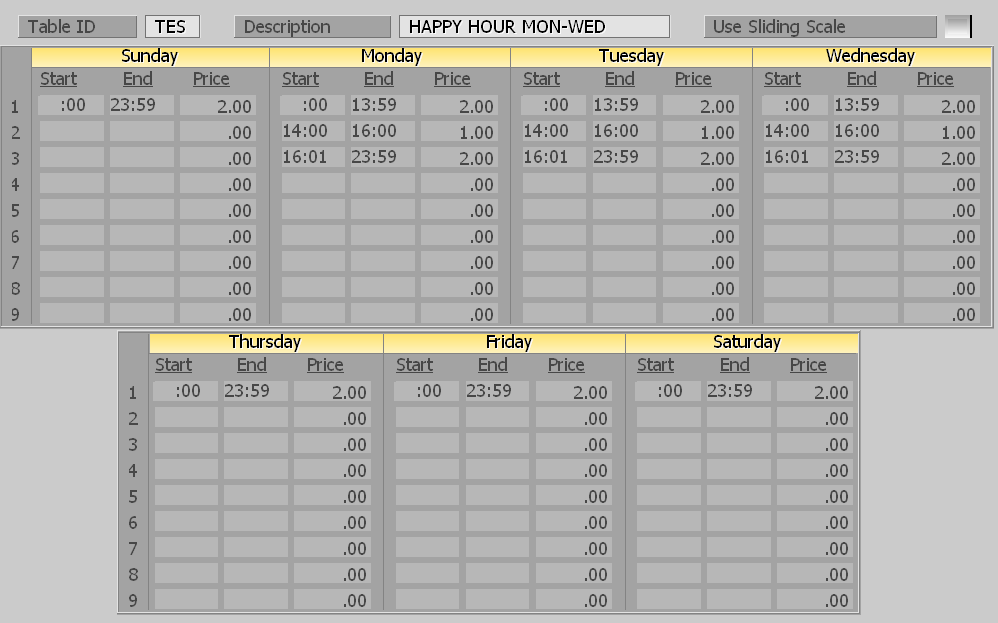How To: Create Prices by Time
Jul
10
2014
In today’s post, we will be looking at how to create a price table that is day and time dependent. This could be for happy hour, a specific day promotion or to boost sales during a time of day.
Price tables make this really easy to do.
After you create your Table ID, you will enter a description of the table. Then we set the start and end time for each pricing period and the price. This is done for each day. In the example below, the prices are:
Sunday, Thursday, Friday and Saturday – $2.00 all day.
Monday, Tuesday and Wednesday – $2.00 from midnight to 1:59pm. $1.00 from 2pm to 4pm and then back to $1.00 from 4:01pm to midnight.
Posted in Order Entry, POS Features Tagged with: price table, Pricing