On Hold Tickets in SelbySoft
Sometimes it is the simple concepts that are unique. Take the On Hold button in SP-1 for Coffee & Restaurants. This button allows you to hold payment on an order until later.
This allows you to handle:
- Phone orders that will be picked up and paid for later that day.
- Casual service tabs – customers that pay at the end of the meal when you are not using table service.
- Customers that place an order but realize they left payment in the car, with their spouse etc.
- Drive Thru orders when the car places the order and then heads to the window to pay.
On Hold tickets are designed to be closed out at the end of the business day. If you need to have an customer that is running a tab over multiple days, try looking at our Accounts feature.
Posted in POS Features Tagged with: on hold
Color coded On-Hold
Here is a neat new tweak of a feature. For those of you with SP-1, you know that you can use our “On-Hold” button for running tabs. In an environment with a bar, you may run a tab for a customer and need to go back to it often to add to the tab.
While our integrated table service system is usually the best way to handle this, there are times it is not. If you have a bar situation where the bartender or server is dealing with customers that are not seated, then the On-Hold system works best as you can name a tab.
Recently we made a change to make this even easier. Now, if you pull up the on-hold screen, the tickets on that screen will be highlighted if they were entered by the person who is currently logged in.
In the example below, the orders for Mike & Chris were taken by employee 9999 who is currently clocked in.
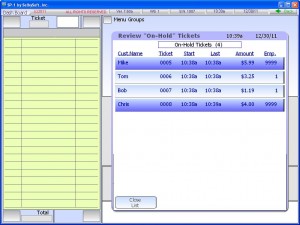
Posted in Order Entry, POS Features Tagged with: bar, on hold, tabs
On Hold Tickets
What are On-Hold tickets?
This question and a couple others was something asked by Rick & Judy from Mountain Mudd.
Tickets can be placed on-hold for a number of reasons. . . The first is that the payment is not being made until later and the second is that the ticket has a credit card assigned to it and the tip has not been processed.
An on-hold might be:
Someone called an order in and it will be paid for when they get there.
They are running a tab in the store.
They don’t have enough money or need to go grab their wallet / purse.
The order is in a drive thru and you need to take the next car in line.
and so on. . .
As you can see, this is a powerful feature. SP-1 allows you to pull these on-hold tickets back off and close them out at anytime. On-hold tickets are designed to be closed by the end of the day.
With credit cards (assuming you are processing through the POS and not a separate machine), the credit card is processed immedietly and then put on hold until the tip is added and processed (assuming you are processing tips!). If you don’t put a tip the credit card was still sent to the processor.
If you leave tickets on-hold, you will notice that the Business Summary at the end of the night will show you in two places that it is on-hold. First at the top of the printed or viewed page and then on red at the bottom of the Business Summary screen. The on-hold ticket is included in the totals on the Business Summary as we have to assume that you closed the ticket out and did not record the total.
Hopefully that clears up some things about On-Hold tickets!
Contact us at:
Mike Spence
SelbySoft
800-454-4434
Sales@SelbySoft.com
WWW.SelbySoft.com
8326 Woodland Ave. E
Puyallup Wa 98371
Posted in Order Entry, Uncategorized Tagged with: customers, on hold, tracking