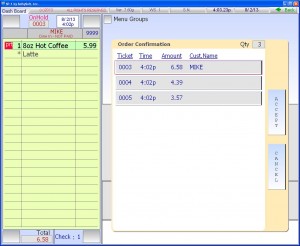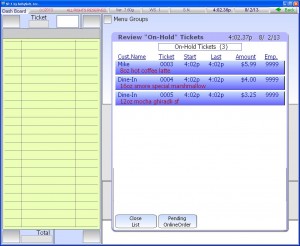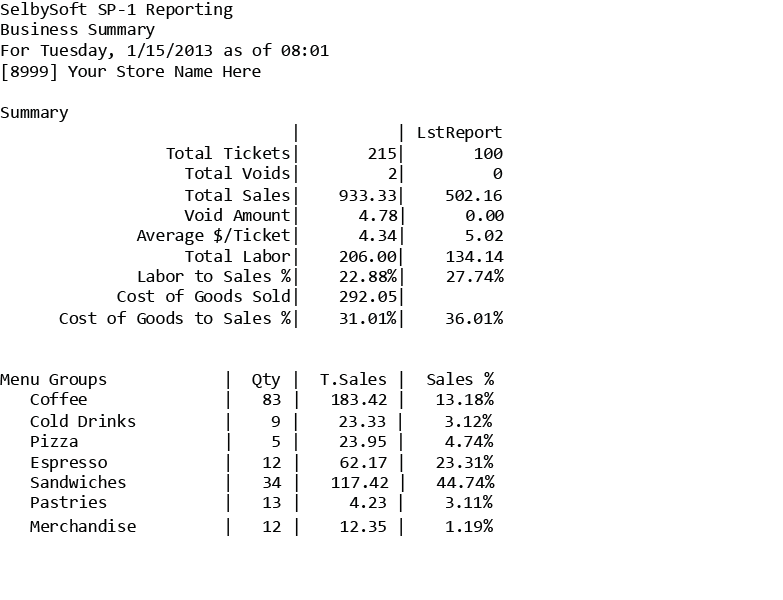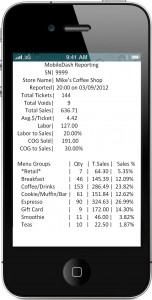Category: Order Entry
Security in SP-1
Every year we hear about some firm that has a huge credit card breach. Usually it is some targeted event that involves a team of hackers to steal all the credit card information. What we don’t hear about are the smaller, more personal attacks that cost small businesses money each year.
I went back through my notes from last year and found that I personally heard stories that added up to around $50,000 in theft from owners. That does not include the conversations other people in our company have with our customers. Some of this is theft of time (clocking in when not there), employees handing out free or discounted drinks, ticket edits and voids, inventory theft etc. One of the most brazen was the manager who simply took money from the till at night ($10-$30) and then told the owner that the reports must be wrong!
As you can imagine, a lot of this theft is somewhat avoidable. Here are some things you can do to insure you are not being taken advantage of.
- Upgrade to version 7.60 or higher of SP-1. In Version 7.60 and higher, the password storage has been encrypted (more so than before) so an employee can’t skim the passwords directly from a data file. Additionally, 7.60 and up require ‘strong’ password rules.
- 7 or 8 character passwords.
- Must have a combination of letters and numbers.
- Forced to expire every 90 days.
- You can’t reuse a password that has been used in the last 4 times
- Start using employee swipe cards. Those are better than having someone see your password and code. Better yet, spend the $125 and upgrade to a fingerprint id system.
- Make sure that employees are using their own unique log in. Please, don’t have a ‘cashier’ code that everyone shares!
- Review your security. Does every employee need complete access to everything?
- Close out the drawer between shifts. This will really help make your employees aware that you are on top of things.
- Think about a blind shift close. With a blind shift close, your employees don’t know what is supposed to be in the drawer.
- Institute assigning employees to the cash drawer if possible. If you limit access to the cash, you limit access to stealing it. While you are at it, setup multiple cash drawers if needed.
- Review your reporting.
- How many voids and edited voids are happening? If these numbers increase, start looking more closely.
- Run the employee summary report and see which employees have more voids. Look for significant differences.
- Check your hourly time audits and see if employees are changing their hours. Then go back and review your security again!
- Check your ticket audits. Are employees voiding tickets after the fact?
- Sign up for MobileDash. Get hourly reports as well as alerts on voids, edits and reductions.
Posted in Employees, Order Entry, theft Tagged with: passwords, reporting, Theft
5 Things to Consider with POS Systems
One of the things I’m often asked about our Point of Sale product is “what didn’t I ask”. I thought it would be informational to put together a list of 5 things to consider:
- Purchase or long term finance: Here is the key, it does not really matter from a POS standpoint on if you lease or purchase. The real advantage is based on your cash flow. Leasing can be a great way to offset the upfront costs on a POS purchase. Leasing does not affect warranties or support duration however. Our general rule of thumb is to keep a lease to own under 3 years.
- Which credit card processors do you work with? This is a potential landmine of issues. Here at SelbySoft we want you to use the credit card processor that you like. If you are interested, we have a referral for you. If not, then use virtually anyone you like.
- How are gift cards processed? This is a question that anyone who is planning on having gift cards should ask. With SelbySoft, the gift cards can be processed at the store level, through the cloud or through a credit card processor. I really suggest not doing the cards through a credit card processor until you are involved in franchising. For single store owners, the gift cards being processed at the store level is the way to go. No swipe fees and no monthly fees either.
- Where is the company located? What is outsourced? Everyone may not agree with me here but I believe that outsourcing is usually a bad idea. Here at SelbySoft, all of our development, sales, support, shipping etc is done in house. I believe this makes us a better company as everyone is on the same page. Consequently, this makes us have a better product as well.
- Once I purchase, how does the warranty work? With incredibly rare, and noted, exceptions, all warranties start when the equipment is received by you. Not when you actually purchase. Our support operates the same way!
- (Bonus Question) How long is the initial support term for? One year! Really, companies that offer 30 days or 3 or 6 months are doing you a disservice. If you are truly going to tackle the hundreds of features that SP-1 has, you need a year. Let’s face it, your first couple months with a new POS are mostly spent trying to catch up on the other things you put off while making a purchase.
Posted in Order Entry, POS Features
Drive Thru Coffee Shop Features
Do you own a drive thru coffee shop? Have a drive thru window? If so, SP-1 by SelbySoft has a few ways to help you.
Drive Thru brings a unique challenge to a location. Speed becomes more important when taking orders and you have to worry about cards stacking. SP-1 by SelbySoft has a couple of ways to handle this.
There are a couple of different ways to be setup with a drive thru:
- Single Station but two windows or a window and a counter: In this configuration you will use our ‘On Hold’ feature. Once the order is taken, it is placed On Hold so other orders can be placed in SP-1. Then when the payment is ready, the order is taken off hold and paid for.
- Drive thru with a speaker outside: This can be handled two different ways. First, you can use the On Hold feature to take the order through the headset, place it On Hold and then take the next order. When car one reaches the window, you take the order off hold and close the transaction. The On Hold screen shows the orders in the order they were taken. The second way is to add another POS with our order confirmation system. This allow one person to take orders quickly from the headset and the other person to close out the orders with the On Hold syste
Posted in Employees, Order Entry Tagged with: drive thru
Training with SelbySoft
Has it been a while since you dug into some of the features that SP-1 by SelbySoft has to offer? Did you hire a new manager and now want to train them on the back end of SP-1? One of the challenges with any store is that they rarely have an opportunity to train on the POS because it’s in use. It’s not a time zone thing either – I don’t know a lot of owners who would want to train at 3am or 11pm with their staff. It’s usually because the POS is in operation!
So, why not call us and let us help? With our SP-1 by SelbySoft POS we can setup a virtual training session of your SP-1 by SelbySoft system through our support department that let’s us train any of your staff outside of the POS computer or even outside of the store!
This is a free option included with our support plans. Don’t hesitate to use it!
Posted in Order Entry Tagged with: Training
Cloud POS features with SelbySoft
With all the talk of the cloud in today’s POS market, you might wonder if anything isn’t in the cloud today! At SelbySoft, we try to offer the best of both worlds when it comes to the cloud.
SelbySoft prefers to have your data held locally in your store(s) location. Not on a rented Amazon server like most cloud based POS systems. This leaves you in control of your POS data and eliminates the possibility of being held hostage by a bad internet connection. Your SP-1 system will continue to work without any internet connectivity at all.
Cloud Based Features
- FREE cloud based backup. That’s right – we supply a cloud based backup for all of our customers that are on a support system. This means that your data is backed up to a secure server in the case of a catastrophic event.
- Gift & Loyalty. Traditionally we recommend keeping the gift card data on the POS system. This can be moved to the cloud where we will keep the gift and loyalty amounts securly.
- MobileDash Reporting. Reporting from the cloud right to your smartphone!
- Corporate Offerings. Full corporate reporting and menu management from a central location.
Posted in Gift Cards, Order Entry Tagged with: cloud, gift card
Automatic Reporting from SelbySoft
It’s been a while since we showed off the MobileDash reporting that SP-1 by SelbySoft is capable of. MobileDash is one of the remote reporting options that we have available for customers of our SP-1 point of sale system. This option is $10/month or included with our Corporate Reporting and Enterprise options.
What can MobileDash do for you? Simple. . . Provide on the fly and hourly reporting to your email or cell phone. This is a great tool for staying on top of what is happening in the store, especially if you are not working the store on a regular basis. Even better, MobileDash comes with MobileAlerts to notify you of potential theft and other situations. Since we allow multiple email addresses to be added, you can even have your coffee shop manager or restaurant manager receive the alerts!
Posted in Order Entry, Reporting Tagged with: mobiledash, reporting
Need a Coffee Shop Manager? Try SP-1!
Most coffee shops have been in the situation where they would love to have a manager but just can’t justify the labor cost. Just adding someone at minimum wage is between $7.50 and $10.00 an hour!.
What if you could hire someone at $2.50 an hour and get them to work without complaining? What if after the first year of work they dropped their wage to a $.25 every hour or even free?
You know where I’m headed with this. . . SP-1 can do this for you at these rates (or lower!). Sp-1 can:
- Track employee timekeeping and keep it organized – saving you time and money.
- Insure that every employee rings in the items correctly and charges the correct price.
- Neatly tell your barista or kitchen employees what to make and how to make it.
- Stay on top of your labor costs.
- Alert you to potential theft when it happens.
- Give you hourly updates without having to ask for them.
- Evaluate menu sales and present it to you quickly.
- Help track how you did this year vs. last year.
- Run a marketing program for you or for a nickle raise send the marketing emails automatically for you.
- Not complain.
- Work 24/7 with no vacations.
- Track and present an ideal COGS (Cost of Goods Sold) percentage.
- Help stay on top of employees and increase sales by helping them ask for the up sell.
- Help your employees remember the name and drink of most customers.
Sometimes we have to look at things in a different light. . . SP-1 can and will help you with the problems you have. Even if you are on top of these things, we will help you be more efficient and give you more time with your staff and customers.
Give us a call and ask us for a full featured demonstration.
Posted in Order Entry, POS Features Tagged with: coffee shop manager
Suspended Coffee Orders
Unless you have been under a rock the last couple weeks, you have probably seen the “Suspended Order” story floating around social media. The concept is that a customer buys a coffee and “Suspends” it for someone who is less fortunate. Snopes did a check on the story and found that this is indeed a concept that has been going on in parts of Europe. More information about this can be found here. There is even a Facebook page for Suspended Coffee that can be found by clicking here.
I think it is a great idea for coffee shops and restaurants and have been asked about how to handle it.
It presents some interesting questions from a reporting and operational side of things however.
Is the customer buying a specific drink? Are they simply putting cash into a fund? What about taxes, reporting and potential theft?
I got together with my team and brainstormed three different ways to handle this. Each has it’s own pros and cons.
- Rewards Method: If you are using a buy 10 get 1 free system, you can create a Suspended Customer and a suspended menu item. Each time someone buys a suspended drink, you sell it under the suspended customer account. This then earns 10 points per drink sold – effectively earning free drinks to be used. When someone asks about a suspended drink, you pull up that suspended customer and use the rewards system to process the order.
- Pros: Tracking of this is detailed. Employees can’t easily steal from it (other than using this for friends).
- Cons: You have to do this in two transactions. Especially if the customer buying the original drinks is earning rewards. Also, you have to have a reward system in place!
- Gift Card Method: This involves creating a gift card for suspended orders. It can even be assigned to a customer as well. If I want to buy a suspended drink, I’m actually putting that dollar amount on the suspended gift card.
- Pros: Easily tracked, difficult to easily steal from it, fully reported on and you can do it all in the same transaction.
- Cons: You have to actually apply a dollar amount. You can’t just say – two drinks.
- Receipt Method: This is a combination of high and low tech. It’s also the one method that we feel accomplishes this best. When someone orders from you, add the modifier button called Suspended to the order. This will then print on the customer receipt. Additionally, we have the ability to have the SP-1 print a 2nd receipt with just the suspended drinks on it. That allows you to set that receipt aside by the counter. Then when someone in need comes along, the employee can pull the receipt out, mark it and be done with the order.
- Pros: Very easy on the customer and the employee. It can all be done on the same transaction.
- Cons: Theft issues could arise.
Keep in mind that many of these options would work with sandwiches, food, pastries etc.
Posted in Order Entry, POS Features Tagged with: Suspended coffee, suspended order
How To See Labor Cost
Do you track your Labor Cost? If not, you should. Labor is one of the most highest expenses your business has. SP-1 has the ability to help you track labor and see where you stand.
There are three different ways to track the labor percent in SP-1.
1) Check out the Business Summary (Reports | Daily Sales Recap | Business Summary). This will show you the current labor cost. If you input a time frame, it will show the labor cost for that time frame. If you display the report, you can see greater detail as we show the actual total dollar amount of labor as well as the percentage.
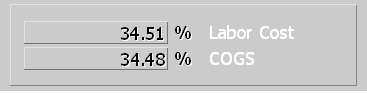
2) Dashboard method. The dashboard is a great way to quickly see labor dollars and percentages. Simply select the dashboard button and enter a user code and password.
3) MobileDash method. There is a cost to the MobileDash ($10/month) but if you are using it, you will receive hourly updates to your labor along with other information.
Posted in Order Entry, POS Features Tagged with: labor cost
Integrated Credit Cards for your POS
Are you still using a side terminal for your credit cards? If so, take a look at integrating them into SP-1. Why? Because it is easier for your staff and your customers. Let’s look at some of the ways that integrated credit cards can help:
- Increase speed of service: Cut some steps. With integration, you will be able to easily take the order, swipe the card and move on. Without integration, you are relaying on your employees to hand enter the amount of the transaction.
- Accuracy: Hopefully that ‘hand enter’ comment above led you to this one! Seriously, without an integrated system, you run the risk of the employee ringing in a $5.25 order for $2.55. Either way, the customer is upset and the store is out money.
- Cost: If you have multiple POS stations in your location, then the integrated credit card solution is the way to go. Our integrated solution is designed to work on all stations in the store for the same cost
Posted in Order Entry, POS Features Tagged with: credit cards