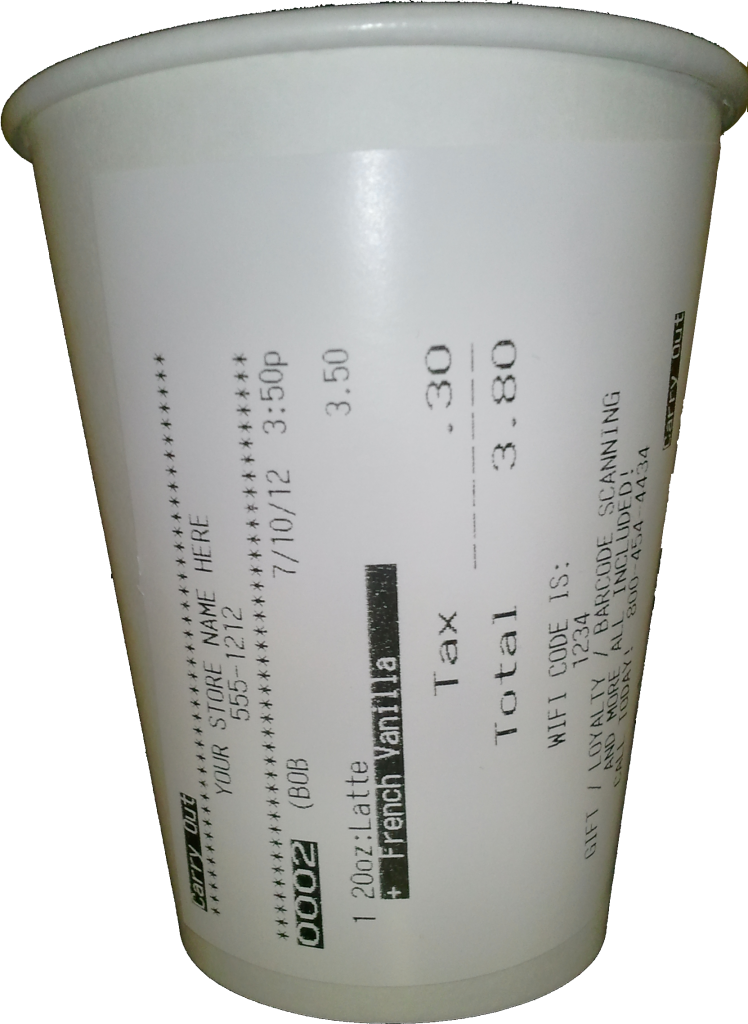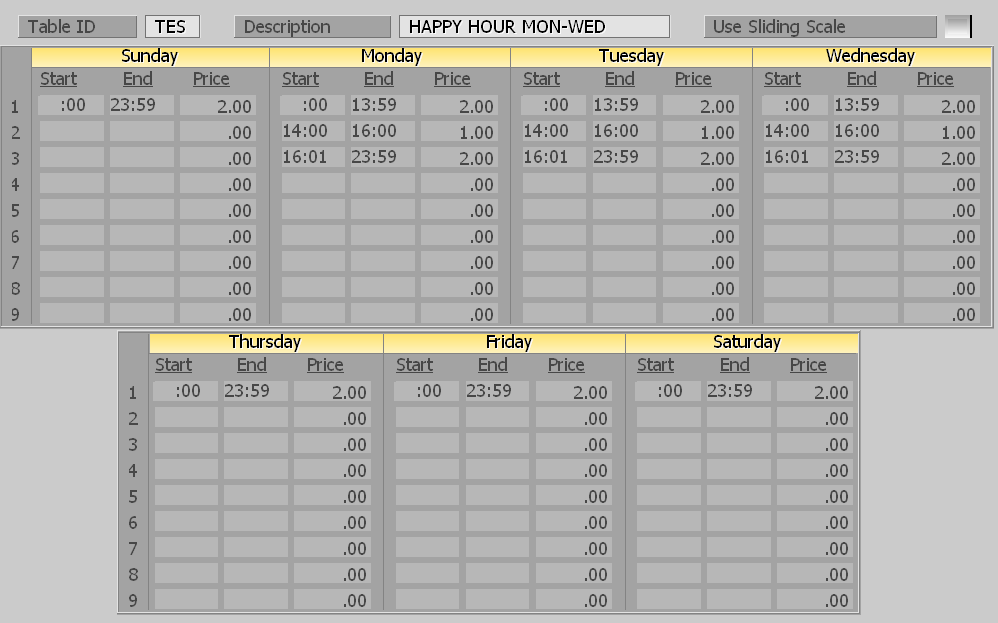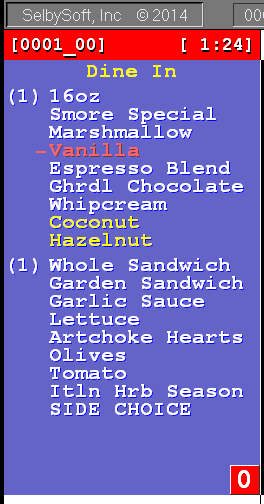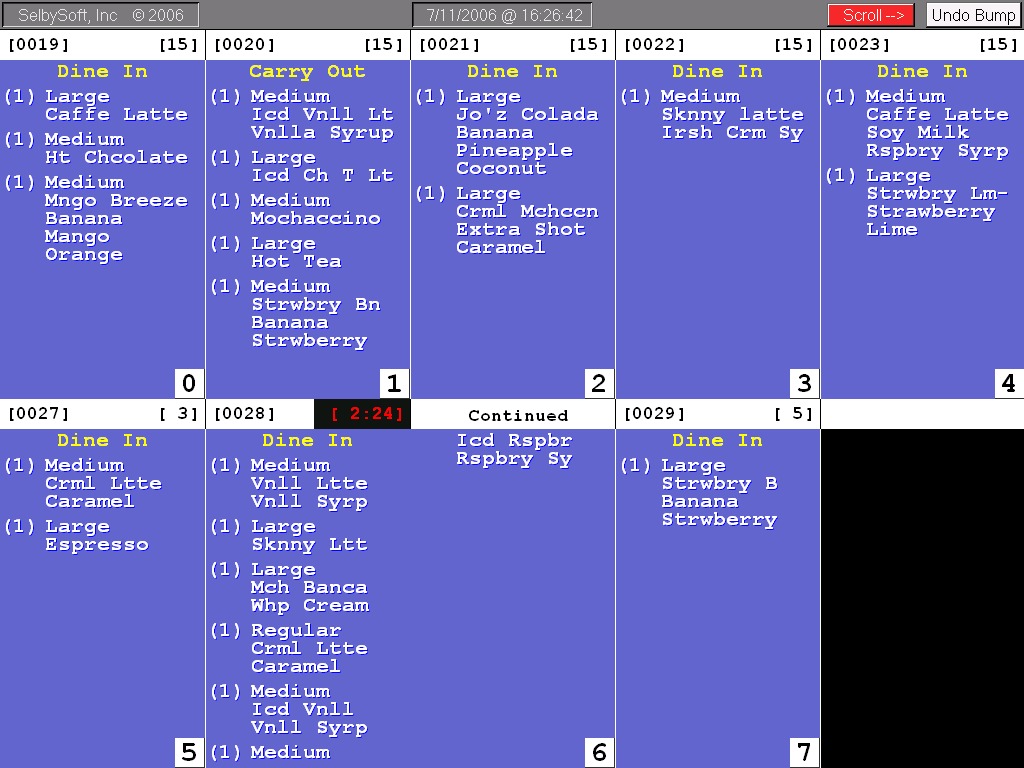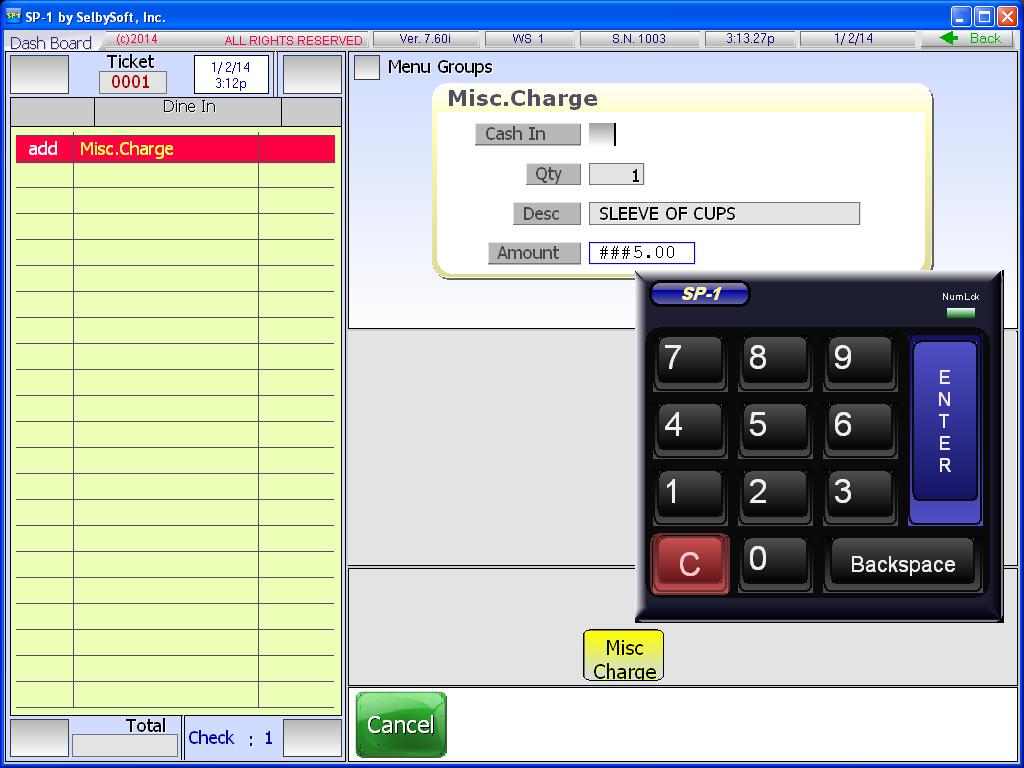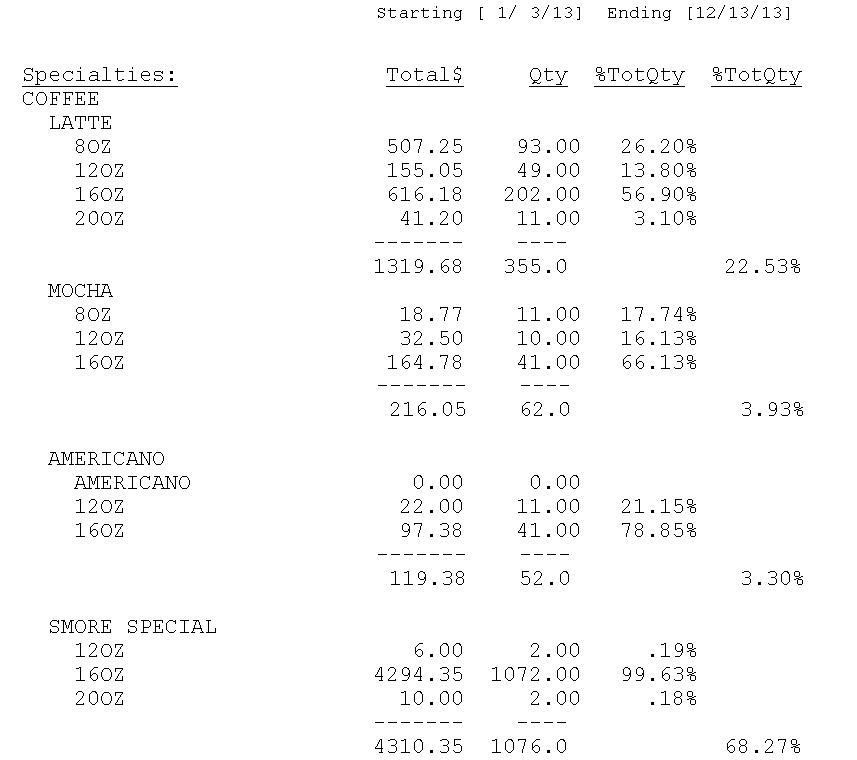Category: Order Entry
3 Figures Your Coffee Shop Manager Should Look At
Our SP-1 by SelbySoft POS has a lot of features. I thought it might be a good idea to cover three reporting figures your coffee shop manager should be looking at. The great thing is that all three of these are instantly accessible from the Business Summary Recap.
- Labor. The Business Summary shows both the labor percent and labor dollars. This is a great way for your manager (or yourself) to stay on top of scheduling employees. Remember, labor is one of the costs you have control over.
- Gift Card Sales. You definitely don’t want this to slip. SP-1 by SelbySoft will provide a total dollar amount of gift cards sold. You can even check this number throughout the day to see how different shifts are doing.
- Voided Tickets. This is a great indicator of potential problems in the store. Any exceptions to the norm should be investigated to insure there was no theft!
Posted in Gift Cards, Order Entry Tagged with: coffee shop manager, reports
Portions with SP-1 by SelbySoft
Do you offer split portions in your location? For instance, many pizzeria’s offer 1/2 & 1/2 pizza or allow customers to change something on a 1/4 or 1/3 of the pizza. All of that is easily handled through the Portion section of SP-1. SP-1 allows you to setup unique pricing for the different methods of split portioning as well.

Posted in Delivery, Order Entry, POS Features Tagged with: 1/2 & 1/2, pizza, portion
Sticky Paper Printing with SelbySoft
Below is an example of the sticky receipt printing that SelbySoft has available. This paper (and printer) is liner less (no backing) and leaves no residue. This is a great way to avoid writing on the cup and can help customers identify their drink quickly when placed on the counter.
Posted in Order Entry Tagged with: printing, sticky paper
How To: Create Prices by Time
In today’s post, we will be looking at how to create a price table that is day and time dependent. This could be for happy hour, a specific day promotion or to boost sales during a time of day.
Price tables make this really easy to do.
After you create your Table ID, you will enter a description of the table. Then we set the start and end time for each pricing period and the price. This is done for each day. In the example below, the prices are:
Sunday, Thursday, Friday and Saturday – $2.00 all day.
Monday, Tuesday and Wednesday – $2.00 from midnight to 1:59pm. $1.00 from 2pm to 4pm and then back to $1.00 from 4:01pm to midnight.
Posted in Order Entry, POS Features Tagged with: price table, Pricing
Barista & Kitchen Monitor Upgrades
Recently, we made some changes to how our barista and kitchen monitor system works.
The first change regards forced modifiers. For those of you that are not printing the standard specialty ingredients, we are now showing the forced modifiers.
We are also now highlighting any additions to standard specialty items.
Posted in Hardware, Order Entry Tagged with: barista monitor
5 Ways to Secure Your SelbySoft System
I know that security is never fun to talk about. People hate thinking about theft. So let’s call this a conversation about ‘preventative maintenance’ instead.
1. Don’t have the same employee code for everyone. Have the employees use an individual code for clocking in and for taking orders. It does not take much to setup and it’s not that hard for employees to get.
2. Go through your security settings and make sure that employees don’t have the ability to re-open tickets or void tickets once completed. While you are at it, make sure it takes a level 9 security to change security levels!
3. Check that you don’t have any 100% or open discounts without security. If you do, place a manager or owner level security on them.
4. Don’t let employees open the cash drawer with a key. It only leads to problems with the cash.
5. Check your audit reports as well as your employee summary report every once in a while. When employees know you are on top of things, they are less likely to try and steal.
There you go, five short, easy methods of security that you can implement.
Posted in Employees, Order Entry, theft Tagged with: security, Theft
Table Service in SelbySoft
Are you aware that SP-1 supports table service? Some points below . . .
- Assign up to 100 tables with custom numbers or names.
- 26 seats per table.
- 26 separate checks per table.
- Ability to move items from one seat to another.
- Ability to move seats from one check to another.
- Tab capabilities
- Ability to move a seat from one tablet to another.
- Server close out reports.
- And more!
Posted in Order Entry, POS Features Tagged with: table service
Save Paper with Remote Monitors from SelbySoft
If you have a kitchen or remote barista station, there is a chance that you are going through a ton of paper a year. Did you know that, based on an arbitrary ticket length of five inches, there are:
- 520 tickets on average in a thermal roll. 220 feet of paper.
- 396 tickets on average in a plain paper roll. 165 feet of paper.
Exciting stuff!
Seriously though, replacing that printer with a barista or kitchen monitor might be better in the long term. Kitchen monitors have the following advantages:
- No paper.
- The order can’t be dropped or lost. If it is marked done, it can be undone.
- You can see up to ten orders on the screen at a time.
- You can easily break up by category or by order type.
- You can set a timer for when the order has been sitting too long.
Posted in Hardware, Order Entry, POS Features Tagged with: barista monitor, kitchen monitor
Miscellaneous Charge
After writing this post on Customer Comments, I thought about some situations where a Miscellaneous Charge might be a better choice. As a recap, last blog I talked about how a store can use our Customer Comments feature to handle unusual situations. Those instances where a customer asks for something that is not on the menu or wants their item prepared a special way.
Miscellaneous Charge can be used in a similar way but has the advantage of being able to charge for the service. For example:
- A customer wants a sleeve of cups – no coffee, just cups.
- Someone wants a to go container of ground beef for their dog.
- A customer wants a small cup with milk to mix with their latte.
Posted in Order Entry, POS Features, Reporting Tagged with: miscellaneous charge
What’s Selling?
I talk to a lot of people at trade shows and on the phone. One of the things I try to figure out during these conversations is what we can do to help retailers be on top of their sales. Often I hear from store owners that they want a better understanding of what is and is not selling. I usually show them our specialties report on the Business Summary in SP-1.
This report shows each specialty or signature item that a store carries. In this example, we are showing both the total dollar and the quantity for each specialty item sold by size. The real powerful figure here is the Percent of Total Quantity that shows. The latte drinks account for 22.53% of total coffee sales and the mocha is 3.93% of those sales.
This report can be run for any time frame (a day, week, month year) that you desire. This is a fantastic way to review new additions to your menu and also to make sure that your current selections are actually making you money!
Posted in Order Entry, POS Features, Reporting