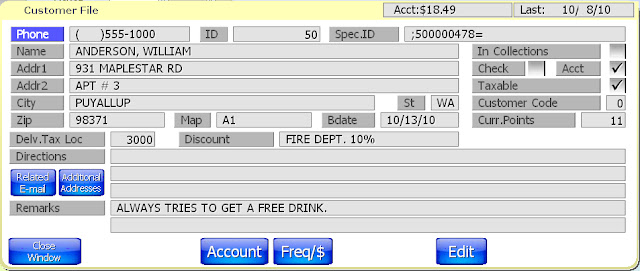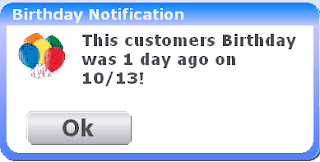Category: POS Features
Why update?
It’s enough to make you think that you spend half your time updating!
The answer (speaking of POS software)?
Do you have to update? No.
Should you update? Yes, Yes and Yes.
Examples of this are:
Revamp of the gift card system – Easier to use, redeem up to 5 gift cards, etc.
Birthday notifications – alert the staff that the birthday has come up.
Hands Free marketing – automatic email marketing on a monthly basis.
MobileDash – receive sales numbers directly in email or on a smartphone.
Increased social media marketing – neat stuff coming soon!
FAST order system – take orders the way customers say it.
Enhanced reporting – custom exporting to manipulate data.
Security is another reason to update. Every year SelbySoft works behind the scenes to enhance the security of our software and to help keep you secure.
Examples of this are:
SelbySoft Transfer program for secure backups – remote backups automatically.
Enhanced employee log ins – secure passwords.
Fingerprint id systems – secure logins.
Theft and Employee Audits – controls to alert you to theft.
What about the legal ramifications? We all know that tax’s, overtime regulations and PCI / PA-DSS all change over time. Don’t be caught with a system that is not calculating your numbers correctly because the law or regulation changed!
Examples of this are:
PCI changes – Credit Card industry standards.
Overtime changes – changes to overtime laws in places like California.
Tax changes – multiple states now have updated taxing situation.
So there you have it. . . A couple of reasons that updating makes sense. For those of you not maintaining updates on your system, call us – we would love to tempt you with all the new features we have since your last update!
Posted in POS Features, Uncategorized Tagged with: features, update
Suggestive Selling?
SP-1 has a suggestive selling screen built right in! This is setup in System Setup and will appear at the end of every order.
A simple way to help increase sales!
Contact us at:
SelbySoft
Mike Spence
800-454-4434
Sales@SelbySoft.com
WWW.SelbySoft.com
8326 Woodland Ave. E
Puyallup Wa 98371
Posted in Order Entry, POS Features Tagged with: Suggestive selling, up selling
Using a POS to cut costs!
Contact us at:
SelbySoft
Mike Spence
800-454-4434
Sales@SelbySoft.com
WWW.SelbySoft.com
8326 Woodland Ave. E
Puyallup Wa 98371
Posted in Order Entry, POS Features, theft, Uncategorized Tagged with: cogs, costs, inventory
Retail Options in SP-1
Contact us at:
SelbySoft
Mike Spence
800-454-4434
Sales@SelbySoft.com
WWW.SelbySoft.com
8326 Woodland Ave. E
Puyallup Wa 98371
Posted in Order Entry, POS Features, Reporting Tagged with: barcode, retail, scale, scanners, weight
Miscellaneous Charges
- In System Setup | Operations:3 you can default the description of the Miscellaneous Charge to something other than “Misc. Charge”. You can even setup if tax should be added to this based on the order type (Delivery, Dine In, Carry Out, Pick Up).
- You can also decide if discounts will apply to Miscellaneous Charges. This can be setup in Master Files | Discounts.
- Of course we report on all of this as well! Miscellaneous charges are reported in detail in Reports | Daily Sales | Business Summary. If you want to get more specific, you can run the Reports | Ticket History | Misc. Charge report (shown below).
Contact us at:
SelbySoft
Mike Spence
800-454-4434
Sales@SelbySoft.com
WWW.SelbySoft.com
8326 Woodland Ave. E
Puyallup Wa 98371
Posted in Employees, Order Entry, POS Features, Uncategorized Tagged with: miscellaneous charge
Balance Till – End of day of close reports
- On Hold: This will show for any ticket that is not paid for yet. The other time this shows up is if there is a credit card or gift card that is waiting for a tip.
- Paid Out: If you created a paid out and took money from the drawer it is reflected here.
- Original Deferred Order: If you have a future (or timed) order that has not gone through yet, it is mentioned here.
Contact us at:
SelbySoft
Mike Spence
800-454-4434
Sales@SelbySoft.com
WWW.SelbySoft.com
8326 Woodland Ave. E
Puyallup Wa 98371
Posted in POS Features, Reporting Tagged with: balance till, closing, reports
New Mobile Dashboard
MobileDash is your answer!
SelbySoft has a new service that will allow you to receive an email once an hour with your total sales, labor, cogs etc. Additionally, we will send the Menu Group breakdown to that same email.
This is one of the most effective ways to stay on top of what’s happening in your locations!
This service is only $60 per location or FREE for customers that have our Corporate Reporting Package.
Contact us at:
SelbySoft
Mike Spence
800-454-4434
Sales@SelbySoft.com
WWW.SelbySoft.com
8326 Woodland Ave. E
Puyallup Wa 98371
Posted in POS Features, Reporting, Uncategorized Tagged with: mobiledash, reporting
New Birthday Notification!
Do you keep track of your customers birthdays? One of our latest features is to notify you that a customer has had a birthday!
We start by setting up the notification in System Setup | Operations: 2
The Days Prior and Days After fields are setup to allow you to provide notification before and after the actual birth date that you have on file for the customer.
Once you have the switch setup, we need to make sure we have a birth date for the customer. This is entered into the customer file.
When you use the customer at Order Entry and start a ticket you will see the following on their birthday!
Below is an example of the message if the birthday has passed but is still within the notification!
Don’t forget that we can also provide you with the list of customers and their birth dates if you would like to do traditional mailings as well!
Contact us at:
SelbySoft
Mike Spence
800-454-4434
Sales@SelbySoft.com
WWW.SelbySoft.com
8326 Woodland Ave. E
Puyallup Wa 98371
Posted in Marketing, Order Entry, POS Features, Uncategorized Tagged with: marketing, reporting
Comments in SP-1 POS
Combining these pre-programmed comments with the Manual Input comment can make sure that you cover any situation that can come up.
If you do have a situation that requires a comment and you need to charge a customer (an extra cup for example), then combine this with the Misc. Charge Button. That will allow you to add a dollar amount to the ticket to insure you are covered.
Finally, what good are comments if they can’t be tracked? SP-1 has the ability to provide complete reporting on even the comments that have been used. This lets you determine if a comment is so popular that making a modifier button would make more sense.
Contact us at:
SelbySoft
Mike Spence
800-454-4434
Sales@SelbySoft.com
WWW.SelbySoft.com
8326 Woodland Ave. E
Puyallup Wa 98371
Posted in Order Entry, POS Features, Uncategorized Tagged with: comments
Get ready for the holidays!
The holidays are coming! I know it might seem early to think about Thanksgiving, Christmas and the new year when it is not even Halloween yet but relatively speaking they are fast approaching!
So what does that have to do with anything? When you are thinking about your POS system, quite a bit. This is the best time to start really looking at what happened last year around these holidays. A lot of store owners that have not made a switch to POS base their expectations on memory – not always the greatest idea.
Now is the time to start evaluating your menu to prep for the labor and menu changes that will be coming up. Looking at the data SP-1 can give you will help you make educated and sound decisions to prepare for the coming holidays.
Start by using your Business Summary report to evaluate what menu items worked last year for the same time frame. We suggest the you pay close attention to the menu group and the specialty portion of the Business Summary. Look at how well your past menu items, and especially your holiday specific items, did last year and adjust accordingly. This will help you in labor planning, marketing of items and portion control.
Afterall, one of the reasons that you bought a pos was to help keep track of your sales right?
Contact us at:
SelbySoft
Mike Spence
800-454-4434
Sales@SelbySoft.com
WWW.SelbySoft.com
8326 Woodland Ave. E
Puyallup Wa 98371
Posted in Gift Cards, POS Features, Uncategorized Tagged with: gift cards, holidays