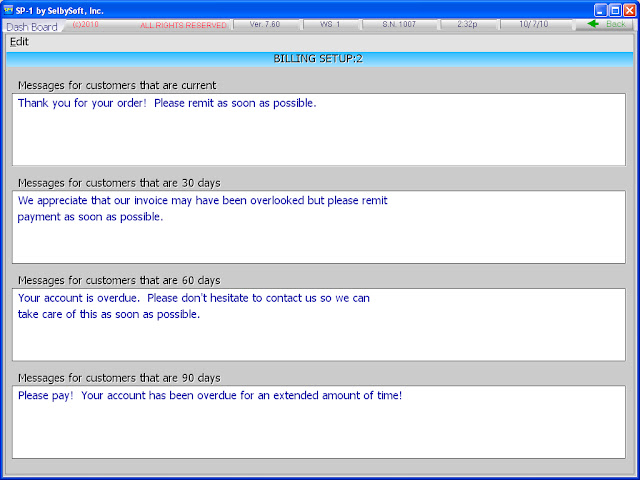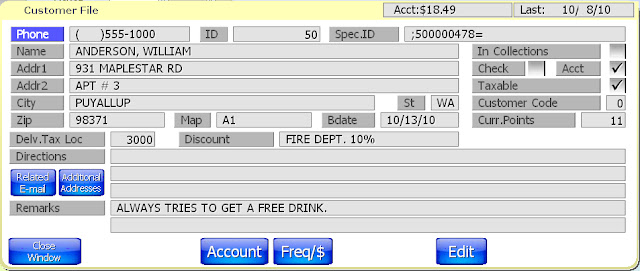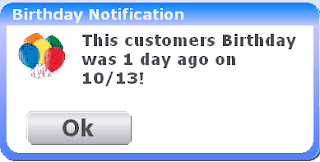Category: Order Entry
November 11th, 2010 by ssadmin
Coupons and Discounts
I thought I’d take some time and share some ideas on coupons and discounts. Most of these are ideas that have been shared with us by our current customers over the years.
Reward Programs:
Our SP-1 software has a number of ways to handle reward systems for your store. A couple of the ways are here.
Buy 10 get 1 free
Spend a $1.00 get a point – This is great as it allows you to incorporate other items as well:
- 50 Points gets a free drink or 50% off food
- 100 points gets a free lunch (small size items only)
- 250 lunch for two
Gift Card Programs
We have heard many different promotions with gift cards – some of these are designed to help boost gift card sales as well as other products. Note that the values vary from store to store!
Buy a $25 card for $20
Buy a $25 card and get a $5 card free
Buy a $25 card and get a drink / app free (immediate gratification)
Buy a $50 (or $100) and get $5 – $10 extra and a 10% discount for the next 3-6 months.
Load money and get a 10% discount for one month
Discounts
Owner discount – track how much YOU give away or comp!
Waste discount – track what is dropped etc
Mis-made discount – track what was made incorrectly
Re-make – a discount to show that you re-made an item to a customers specification
10% off for senior, police, fire, military etc
Bring a friend discount – If 2 people order, get 10% off
Coupons
Beat the clock special – Item is charged by the time. . . $5.00 at 5pm, $5.25 at 5:15, $5.50 at 5:30 etc
Buy X get X 1/2 off – This is a great way to introduce new product to your customers.
Buy Combo’s are great for providing quick ordering as well.
These are just a few of the different promotional ideas ran past us. Hope they help!
Contact us at:
SelbySoft
Mike Spence
800-454-4434
Sales@SelbySoft.com
WWW.SelbySoft.com
8326 Woodland Ave. E
Puyallup Wa 98371
Posted in Marketing, Order Entry, Uncategorized Tagged with: coupons, discounts, marketing
November 1st, 2010 by ssadmin
Faster Name Search
One of the core differences between our delivery and non-delivery clients is how they track their customers. Most delivery clients track customers by their phone numbers. This is great but a little bit inconvenient for customers that don’t do delivery.
Here at SelbySoft, we always advocate that using a gift card and having that assigned to a customer profile is the best way to track customers and speed up the transaction. Customer walks or drives up, swipe the card, duplicate the order and done.
But what if you want to pull them up by name? SelbySoft has always had the ability to look up customers by name but we have recently revamped this to make it easier.
In System Setup | Operations:5 we have two new switches that change the operation of the customer file. If you wish, you can now default the customer file to start in the name field instead of the phone number. Additionally, if the name has an exact match, a ticket will automatically be generated. This eliminates the need to press start ticket etc.
If the name has an exact match, it’s even easier. The ticket is automatically started right after pressing enter!
Contact us at:
SelbySoft
Mike Spence
800-454-4434
Sales@SelbySoft.com
WWW.SelbySoft.com
8326 Woodland Ave. E
Puyallup Wa 98371
Posted in Order Entry, Uncategorized Tagged with: customers, order taking
October 21st, 2010 by ssadmin
Customer Accounts
Do you work with any businesses or schools that order often and want to be billed? If so SP-1 can help you!
Over the years we have run into a lot of stores that will run a “tab” for their business customers. SP-1 has a complete accounts payment system built into the software.
SP-1 will allow you to setup a customized customer profile for each of these accounts. Once that is setup, customers can “charge” their ticket to their account. This can have a password applied to it as well so you don’t have employees setting up accounts for friends.
Once your customer sends in a payment, you can make that with the account payment button on the Order Entry screen. This will then pay off all or part of that account.
SP-1 will also allow you to run custom billing reports and send account statements to these customers! Our reporting can be setup to This allows you to communicate with your customers and receive proper payment.
Contact us at:
SelbySoft
Mike Spence
800-454-4434
Sales@SelbySoft.com
WWW.SelbySoft.com
8326 Woodland Ave. E
Puyallup Wa 98371
Posted in Marketing, Order Entry, Uncategorized Tagged with: accounts, customer
October 19th, 2010 by ssadmin
Order Processing
How accurate are your quote times? When a customer comes up and orders product do your employees quote a standard time or are they using an accurate number generated by your POS system?
SP-1 has a great feature called Order Processing that allows you to accurately quote a time to your customer right when they order and also allows you to track your make time efficiency.
With SP-1, you setup a station on the make or food line that shows every item being ordered. Once an item is made, it is removed from the monitor by the person on the make line. This allows you to see the total time it took from order entry to order completion. SP-1 will then provide an accurate quote time on each station that the crew member can provide to the customer.
Another great benefit of this is that you can see how many orders were finished after the quote time!
Our customers that use this system find that they have a more streamlined operation. So give us a call and see how we can help you take advantage of this.
Contact us at:
SelbySoft
Mike Spence
800-454-4434
Sales@SelbySoft.com
WWW.SelbySoft.com
8326 Woodland Ave. E
Puyallup Wa 98371
Posted in Order Entry, Uncategorized Tagged with: delivery, quotes
October 14th, 2010 by ssadmin
New Birthday Notification!
Do you keep track of your customers birthdays? One of our latest features is to notify you that a customer has had a birthday!
We start by setting up the notification in System Setup | Operations: 2
The Days Prior and Days After fields are setup to allow you to provide notification before and after the actual birth date that you have on file for the customer.
Once you have the switch setup, we need to make sure we have a birth date for the customer. This is entered into the customer file.
When you use the customer at Order Entry and start a ticket you will see the following on their birthday!
Below is an example of the message if the birthday has passed but is still within the notification!
Don’t forget that we can also provide you with the list of customers and their birth dates if you would like to do traditional mailings as well!
Contact us at:
SelbySoft
Mike Spence
800-454-4434
Sales@SelbySoft.com
WWW.SelbySoft.com
8326 Woodland Ave. E
Puyallup Wa 98371
Posted in Marketing, Order Entry, POS Features, Uncategorized Tagged with: marketing, reporting
October 12th, 2010 by ssadmin
Comments In SP-1
Are you using the pre-programmed comment feature in SP-1? For those of you that are not aware, you can setup a total of 13 pre-programmed (canned) comments in SP-1.
This feature is setup in System Setup | Ticket Comments.
These can be used for those situations where you need to communicate with the kitchen or Barista but don’t want to make a dedicated POS button for it. You also have the ability to setup if you want those comments to print to the dedicated printer.
Combining these pre-programmed comments with the Manual Input comment can make sure that you cover any situation that can come up.
If you do have a situation that requires a comment and you need to charge a customer (an extra cup for example), then combine this with the Misc. Charge Button. That will allow you to add a dollar amount to the ticket to insure you are covered.
Finally, what good are comments if they can’t be tracked? SP-1 has the ability to provide complete reporting on even the comments that have been used. This lets you determine if a comment is so popular that making a modifier button would make more sense.
Contact us at:
SelbySoft
Mike Spence
800-454-4434
Sales@SelbySoft.com
WWW.SelbySoft.com
8326 Woodland Ave. E
Puyallup Wa 98371
Posted in Order Entry, POS Features, Uncategorized Tagged with: comments
September 29th, 2010 by ssadmin
Pole Display and Customers.
There is big push in a lot of areas to implement pole displays for customer protection. The thought is that customers will be safe from being ripped off by seeing the correct price.
After my trip to Disneyland, I’m thinking more and more that we need to think about using pole displays or customer confirmation terminals and receipt printers for protection against employer theft as well.
For example, twice while in Disneyland, I bought product from a street vendor and had them ask if we would like a receipt. When the answer was no , they took cash and never used the register! Unfortunately, this is a pretty common scenario with locations where there is only one employee working during that shift.
A good POS with a pole display and automatic receipt printer helps stop that. The employee knows that the customer is watching what is happening. Add a cash drawer that will not allow the next transaction to be rang up until the drawer and closed and you can be pretty sure you are doing everything possible to prevent theft.
Add a low tech sign telling customers to expect a receipt to be offered and you are doing better.
Contact us at:
SelbySoft
Mike Spence
800-454-4434
Sales@SelbySoft.com
WWW.SelbySoft.com
8326 Woodland Ave. E
Puyallup Wa 98371
Posted in Hardware, Order Entry, Uncategorized Tagged with: order confirmation, pole display
May 24th, 2010 by ssadmin
Backups, Backups, Backups (You Can’t Say It Enough)!
Be honest, you don’t backup regularly do you? We know it’s tough to admit out loud but experience shows that most of you don’t run your backups. To those of you who do, kudos and a question – when is the last time you checked it??
Customer opens DVD-RW drive and in place of a backup disk – a music cd.
Customer goes to restore a backup and finds that the disk was full a year ago!
Tech asks customer about backup. Customer responds with – what does that mean?
When asked about backups, customer responds with “we do one every year”!
These are real world scenarios that our support department addresses every day. These don’t even include the people that have fires (yes it happens), hurricanes (sand and water do not help computers), employees that damage machines (employee quits and kicks the machine over), theft (people steal the whole computer), and so on. And we all know that when you need the backup – you really need it! It’s much easier to convince your insurance company with copies of all your sales history readily accessible.
Are you taking advantage of our Online Backup? Do you even know it exists? Did you know it is FREE while on a support plan?
If not, you are missing out on a fantastic part of our support!
A couple of years ago SelbySoft thought about this long and hard. We came up with an online backup and now offer that to every single customer on a support plan free of charge!
This service allows you to sign up and have your information transmitted from your physical store location to our secure server at SelbySoft. The transfer happens automatically at 3am every night regardless of employee interaction. This allows us to insure that in the event of a catastrophic failure (lightning, fire etc) we still have a copy of your information!
Now, this does not mean that we want you stop doing any backups in the store! Remember, your SP-1 system can (and usually is) setup to perform a backup on site in two ways. First, we copy all of your information from the main computer to a second computer in the location and then we copy the information to your cd/dvd backup as well. These are all great ways to insure you have a full system backup.
Remember – Backup, Backup, Backup! And if you have any questions. . . Call us.
Contact us at:
SelbySoft
Mike Spence
800-454-4434
Sales@SelbySoft.com
http://www.selbysoft.com/
8326 Woodland Ave. E
Puyallup Wa 98371
Posted in Order Entry, POS Features, Uncategorized Tagged with: backup, cloud, online
Order Processing
Talk about a little used but incredibly powerful part of SP-1. This included feature does typically require an additional user license and computer to take advantage of it but the rewards can certainly outweigh the costs!
So, what is it? Order Processing allows you more effectively control your make (food or drink) line and insure better customer service. This is accomplished by effectively tracking the time it takes to prepare items. As a side, this system can also provide a reasonably accurate quote time printed on a customer receipt or displayed on a screen.
It’s all accomplished by sending every order (or basing it simply on one menu item) to an Order Processing monitor that is located by the make line.
These orders appear on that monitor as shown below:
So, once the crew has gone through and made the order (based on the printer/monitor) then they will mark the line off the Order Processing monitor. The numbers on the far right show how long it has been since the order was placed. Once the order is marked off, SP-1 can calculate a quote time based that!
Think about it. . . you would then have an accurate time to quote your customers when they ask how long a wait is!
There are more benefits to this system however: Order Processing gives you the ability to see how well your make line is doing.
This happens because as the items are made and ready to be handed to the customer or put in the oven, the employee will mark that the order is done. This then let’s us know what the average time it takes to make an order is.
The above is a sample report from the Order Processing system. We provide, by the menu group and by the hour, the average, low and high quote times for the day.
We have customers that love this option as it allows them to focus on making the kitchen or barista line more responsible for getting orders out quickly and eliminating the bottlenecks in the order process.
Contact us at:
SelbySoft
Mike Spence
800-454-4434
Sales@SelbySoft.com
WWW.SelbySoft.com
8326 Woodland Ave. E
Puyallup Wa 98371
Posted in Order Entry, Uncategorized Tagged with: order processing
April 1st, 2010 by ssadmin
I know it seems like a simple topic but do you track your paid outs? That little paid out button in SP-1 is actually designed to be pretty full featured!
We know that a paid out is anytime money leaves the drawer. Once you select the Paid Out button, you have the ability to add a description for paid out event and a spot to enter in a price. This then records what the description was and at the end of the transaction you have the ability to assign this paid out to a customer. 
We do this to make sure that you have the ability to know where that paid out was used and why!
The Paid Out button does double duty however in the fact that it is also used to record Gift Card Refunds. If you allow the ability to refund money to a gift card, you can turn this part on in System Setup. You can also setup the maximum allowed refund amount on gift cards. And don’t worry – SP-1 will not allow you to refund more than is on the card!

When it comes to reporting, remember that paid outs are part of the Business Summary report. You can also use the Ticket History report to break out a single paid out type or look at all paid outs by detail!
There you go. . . A quick introduction to Paid Outs!
Contact us at:
SelbySoft
Mike Spence
800-454-4434
Sales@SelbySoft.com
WWW.SelbySoft.com
8326 Woodland Ave. E
Puyallup Wa 98371
Posted in Order Entry, Uncategorized Tagged with: paid outs